When you do, you will probably have a lot of questions… What are sets? What are collectibles? What do synergies do? Why is Matt Cooke a 92 OVR? All valid questions. Those and more will be answered below.
UPDATE: New NHL 18 HUT Guide
What is HUT
Before we go in-depth with each aspect of HUT, I’ll just give a quick overview of what exactly HUT is.
As the name suggests, it’s a mode bdesigned around the idea that you can build the ultimate hockey team. To do this, you use hockey player cards obtained through packs or the HUT Marketplace. When you own a player’s card you can put them in your lineup and play online or offline games with them to earn more coins(in-game currency) and progress through the Divisions all the way up to Division 1 where you will usually find the top competition.
Starter Pack
When you fire up HUT for the first time you will be given a “Starter Pack”. The items that come out of it are skewed slightly towards whichever team you have set as your “Favourite Team” in NHL 17. You will get their Jersey, logo, Arena, and at least a couple players from that team. So make sure you select a “Favourite Team” that you wouldn’t mind some players from along with their team information items.
With that said, it is very easy to get new jerseys, logos, and arenas if you ever want to change those up.
Card Types
The most overwhelming aspect of HUT, if you’ve never played it before, will likely be all the different types of cards/items and different versions of those types. We’ll cover each type here and then go into the different player collections afterwards.
Players
No surprises here, these are your players. The cards you will use to create your lines and play in your offline and/or online games with. Occasionally you will notice symbols in the top right corner of your cards, like these:

- Green Checkmark = They are currently in one of your team lineups
- Weird Blue Thing(a pen, I think) = Player has zero games left and requires a contract consumable
- Crossed Out Circle = Untradeable – this player can’t be sold or traded
- Plus Sign = Injured and requires a healing card before they can play again
- Diamond(s) = Synergy – we’ll cover this in another section
When you click on a player card(or any type of card) that is not currently in your lineup, you will see a few options:
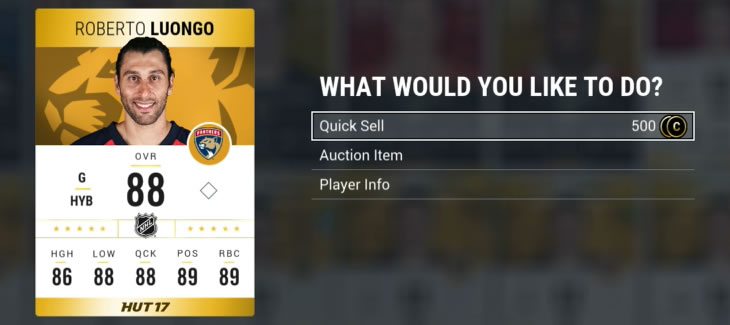
- Quick Sell: Card is simply exchanged for a minimal amount of coins immediately. Quick sell amount will vary depending on the rarity/collection of the card.
- Auction Item: Often you can get more coins by auctioning the player in the Auction House. We’ll go into more detail on this in the Marketplace section.
- Player Info: See screenshot below

- Contracts: How many games the player has remaining before they require another contract consumable – every play comes with 5 games when fresh out of a pack
- Status: If they get injured during a game then you will find here what type of injury it is and how many games they are out for
- Games Played: How many games they have played on YOUR team
- Date Issued: The date YOU received the card – whether that is fresh out of a pack or purchased in the Auction House
Team Information
The Team Information item type consists of Jersey and Logo cards.

Head Coach
Every HUT team can have one head coach. The only benefit of a coach is that they come with up to a +3 Team Synergy bonus. So, when choosing your coach make sure you have a good look at what synergies you want to activate.

- Bronze Coach: +1 Team Synergy
- Silver Coach: +2 Team Synergy
- Gold Coach: +3 Team Synergy
Contracts
Players only have a certain number of games they can play before a contract needs to be applied.
Contracts are “consumables”; that means once you use one it is gone and you will need to buy another or grab a Consumable Pack(recently added permanent pack) from the HUT store.
There are three types of Contracts: Bronze, Silver, and Gold

Healing
When your players get injured during a game the only way to “heal” them is to apply a Healing card. Like contracts, these are also “consumables” so once you use one then it’s gone.
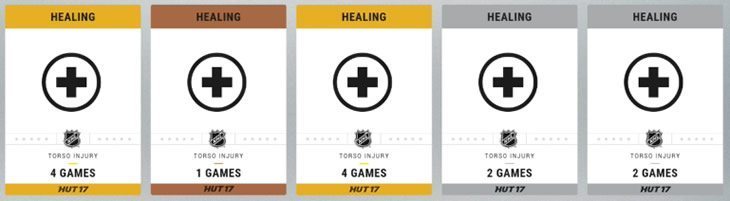
- Torso
- Legs
- Arms
As you can see in the screenshot above, the Healing cards specify the type of injury they apply to and how many days they will reduce the injury period by.
Arenas
Arenas don’t add any benefit to your team – purely aesthetic. You can activate one Arena card for your HUT team and that will be your team’s home rink.

Collectibles
Collectibles are used to complete “Sets”, which we will cover in more detail later on. At first they may seem pointless but you will soon realize that a lot of valuable players are obtained through sets so it’s worth holding onto these! I’ll give a short overview of each type of collectible and what it is for. If you are still confused afterwards then don’t worry, It will all make sense once you read the Sets section.
Basic Collectible
Basic collectibles are the most widely used throughout HUT. They are incorporated into almost all sets within the game.
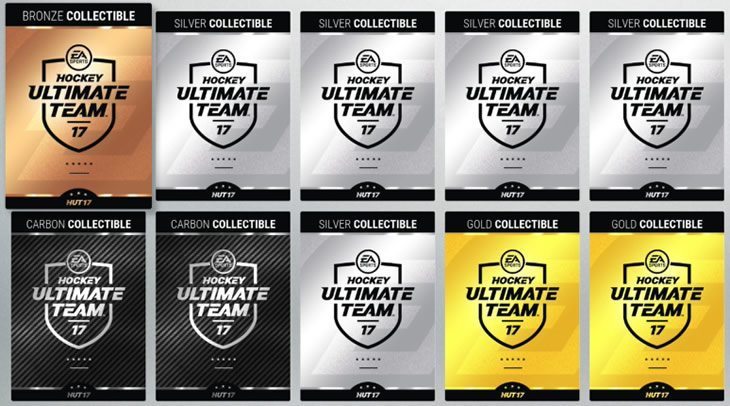
- Bronze Collectible
- Silver Collectible
- Gold Collectible
- Carbon Collectible
The Trading Post is the easiest way to earn Basic Collectibles, you can trade in a set amount of your coach, arena, logo, jersey, and player cards for Basic Collectibles.
Hero Collectible
Obtained by completing Hero Sets. These cannot be traded and so far have no purpose but it is expected that EA will eventually release a special set that will require them.
Draft Champions Collectible
Obtained by winning games in Draft Champions mode. These are used exclusively for Draft Champions Sets.
Limited Time Collectibles
This is a blanket term that covers all collectibles that are for limited time sets, after their respective set ends there is not much use for them. Here are the current limited time set collectibles you may see around HUT:
Player Collection Type
Player collection type deserves it’s own section as you will find there are many different types of cards floating around and you are probably asking yourself what is the best? Is a card with flames all over it better than a Christmas themed card? Is a plaid card better than a black card?
In short, it depends when the card was released as each new card a player gets will build upon the stats of the prior one so they constantly get better and better throughout the year.
The one exception to that rule right now is Movember cards as they automatically upgrade based on the best card available for that player.
I’ll explain each collection type below.
Base Card
This is just your basic card that every official hockey player in the game receives from day one. They come in three different levels: Bronze, Silver, and Gold

The levels are more or less split based on the league that the player plays in:
- Gold = NHL
- Common = 84 OVR and under
- Rare = 85+ OVR
- Silver = AHL, ECHL, SHL, Liiga, DEL, ELH, National League, Norway
- Common = 78 OVR and under
- Rare = 79+ OVR
- Bronze = OHL, QMJHL, WHL
- Common = 69 OVR and under
- Rare = 70+ OVR
*NHL rookies at the beginning of the season who don’t have Gold cards yet will often get upgraded early on in the season providing they are still playing in the NHL.
Milestone(MS)
Milestone cards are given when an NHL player hits a major milestone in their career. Whether that be Goals, Assists, Points, or Games Played related. For example, at the time of writing this guide Jagr has just passed Messier for 2nd all time scoring in the NHL with 1888 points:
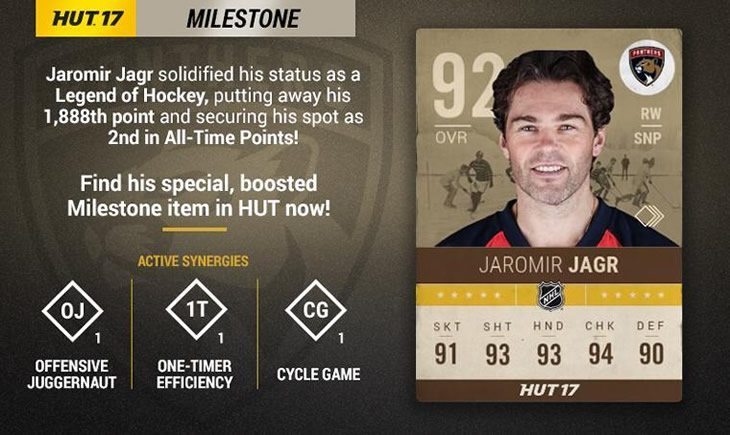
Players can earn Milestone cards several times throughout the year and same with all special cards they will build upon the stats of the last one so the player progressively gets better in HUT based on their real life performance.
*Milestone cards are available for only 24 hours after release.
Player of the Game(POTG)
If a player or goalie has an especially awesome performance then they may receive a Player of the Game card the following day.
Requirements for a POTG:
- Defenseman: 3 points
- Forward: 4 points
- Goalie: 35+ save shutout OR 45 save with 1.00 GA or less
The player/goalie must also be on the winning team to be POTG eligible.
Thanks to /u/willgoelz on reddit for the above info – source
POTG’s are added Monday-Friday. Any players that earn one on a Friday or Saturday will be added on Monday.
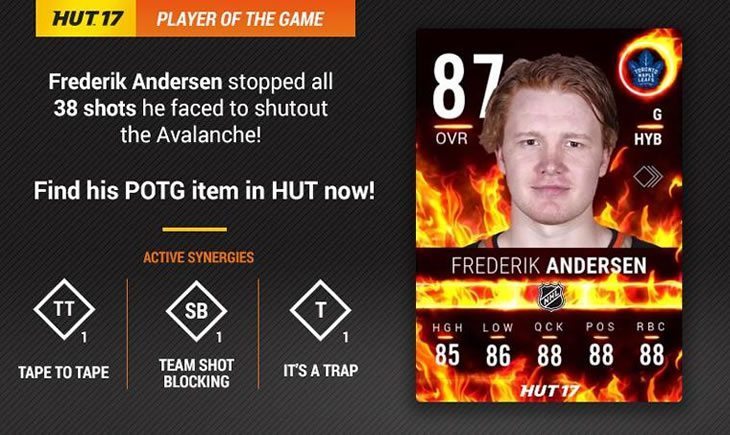
EA Sports occasionally releases Special Event POTG’s with different designs and don’t always need to meet the above requirements:
Outdoor Player’s of the Game

International POTG(IIHF World Junior Championships)

*International POTG’s are referred to as POTG in the collection menu but were also added as a Team of the Week.
Team of the Week(TOTW)
The team of the week consists of the best performing players from the previous Monday-Sunday period and are released every Wednesday.

Team of the Week Structure
Offense
- Line 1: The best offensive performers from the NHL from the past week
- Line 2: The best defensive performers from the NHL from the past week
- Line 3 & Line 4: The best hockey performers from the other in-game leagues from around the world (AHL, ECHL, SHL, Liiga, DEL, Extraliga ledniho hokeje, National League, OHL, QMJHL, and WHL) from the past week
Defense
- Line 1: The best offensive performers from the NHL from the past week
- Line 2: The best defensive performers from the NHL from the past week
- Line 3: The best performers from other leagues around the world
Goalies
- Starter: The best NHL goalie from the past week
- Back-up: The best goalie from outside the NHL from the past week
Source of above TOTW information: EA Sports TOTW FAQ
If you’re interested in knowing which NHL players might be on next weeks TOTW then check out HUTDB’s TOTW Tracker.
Team of the Year(TOTY)
This section will be updated once we have more confirmed information. For now you can check out my recent HUT Community TOTY post.
Series 2 Expansion
HUT Series 2 players are from the big HUT expansion that EA Sports added on February 2nd. Essentially every player that already had a Gold card in the game, got a new upgraded S2 card. Some were upgraded more than others based on their real life season performances to-date.

Before I go any further, DontBeSaad20 has made a very informative video that covers the HUT S2 update so if you would prefer to watch/listen to the details instead of reading them then watch it below:
Definitely recommend subscribing to DontbeSaad20’s YouTube channel as well, if you haven’t already!
For those curious how much of an upgrade players received; EA Sports was kind enough to make a list of all players that got more than a +1 upgrade. View Player Upgrade List
Any Gold players not on that list will have received just +1 upgrade on their S2 card.
S2 upgrades do NOT have any affect on other cards besides Movembers as they will still match the highest card available, if that happens to be their S2 card then so be it.
HUT S2 Expansion Packs
You will notice there are two new packs available in the HUT store, an Expansion 20 item pack and a 10 item pack. Exactly the same as the regular Gold packs but they contain only S2 players.
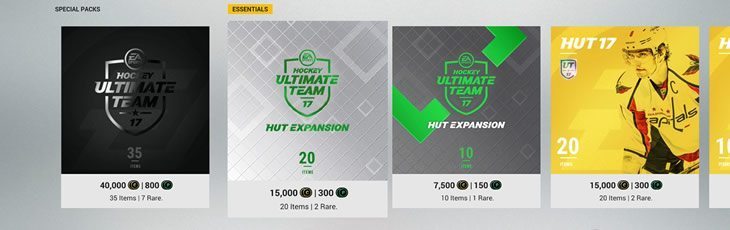
Series 2: HUT Expansion Set
You will notice a limited time Series 2 Expansion Set is available until the end of February(2017).
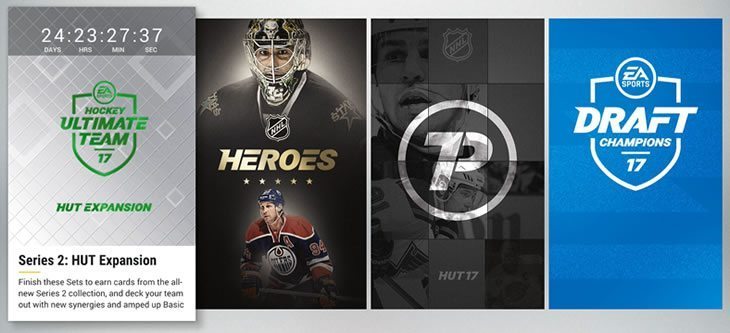
- HUT Expansion Starter Pack – Trade in 5 Gold Common players for 24 untradeable Series 2 Gold Common player items, 5 untradeable Gold Contracts, 1 Untradeable Gold Healing item, 1 untradeable Arena item, 1 untradeable Gold Logo, 1 untradeable Gold Home Jersey item, 1 untradeable Gold Away Jersey item
- 10 HUT S2 Gold Rare Players – Trade in any 20 Gold Rare players for 10 Series 2 Gold Rare Players(repeatable every 20 minutes)
- 5 HUT S2 Gold Rare Players – Trade in any 10 Gold Rare players for 5 Series 2 Gold Rare Players(repeatable every 20 minutes)
For more information on Sets check out the Sets section further down.
Legends
Legends can only be pulled in packs and are available all year round.

HUT Hero
HUT Heroes are obtained only from completing the Hero Sets.
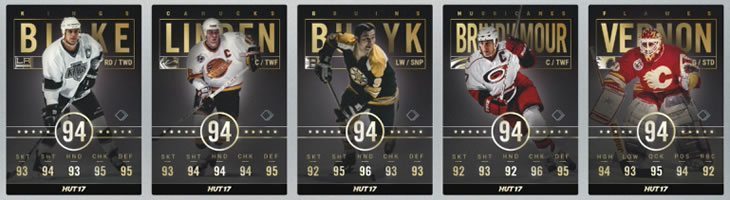
Draft Champions
Draft Champion players are UNTRADEABLE and can be obtained exclusively from Draft Champions Sets.
Limited Time Collections
Unlike the above collections that are on-going throughout the year – EA Sports adds limited time collections in association with Limited Time Sets or special events.
Once a limited time set ends, players from that set collection will no longer be found anywhere besides the Auction House, if they are tradeable.
Movember Cards
You may notice that Movember cards are especially expensive in the Auction House even if the card doesn’t have a great OVR. There is a good reason for that. Movember cards automatically upgrade to that player’s best card!
So when Jagr just received his big Milestone card that gave a +3 boost and bumped him up to a 92 Overall, it also bumped up his Movember card to 92 from 89! Awesome right?
That means the value of Movember cards tends to increase and decrease based on real world performance. Keep that in mind when shopping in the Auction House. If a player gets injured, their Movember value will drop since they won’t have a chance at any upgrades until they are healthy – that could be a good time to buy.
How Player Upgrades Work
You may be wondering how EA Sports decides how much of a boost a player gets when they receive a POTG, TOTW, or Milestone upgrade. It is based on their current overall rating:
- 85 or higher = +1 overall boost
- 76-84 = +2 overall boost
- 75 or below = +3 overall boost
Why did Jagr get a +3 boost even though his overall was already over 85? That was a special case given how huge of a Milestone becoming 2nd all time in the NHL was. Any other 89 Overall player would of only been bumped up to 90.
– Thanks to EA’s Community Manager for sharing that info here: source
The above upgrade tiers don’t apply to Limited Time Set upgrades. Sometimes an active player will be included in a limited time set reward and their boosted overall can often be increased more than the tier limits above.
HUB
The HUB is your main HUT dashboard. You will see the latest HUT news on the right – normally this will consist of whatever current special pack(s) is on sale, the Team of the Week, any other newly released card, and info about a new set if there is one. You can see right now in the screenshot below it’s showing the Gift of Giving Set.
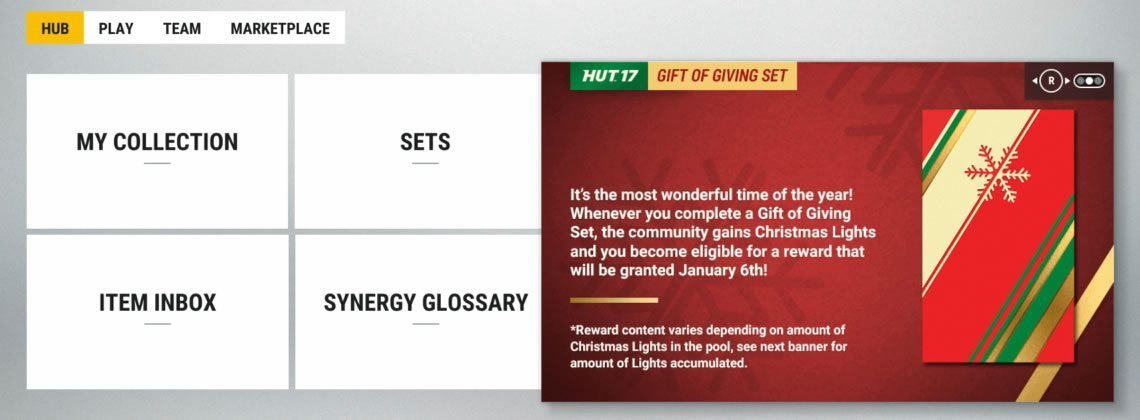
My Collection
This is where you can search through all of your Hockey Ultimate Team cards. You can either Press “Y”(Triangle) right away and search your entire collection or select a league and team to view what cards you have and don’t have in each team’s collection.


Sets
HUT has both permanent and limited time sets released throughout the year. Limited time sets provide an opportunity to collect and earn special cards that are only available during the duration of that set.
ie. you can see the “Gift of Giving Set” in my below screenshot expires in just under 8 days. It will likely have expired by the time you read this and there will be no way for you to earn the special player cards from it, besides purchasing them in the Auction House.
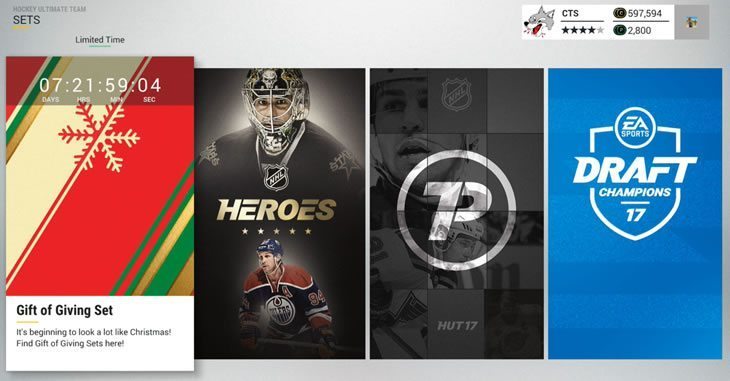
Permanent Sets
Heroes, anything in the Trading Post, and Draft Champions are permanent sets that can be completed at anytime and never expire.
Heroes
HUT Hero Sets require collecting a certain number of items that relate to a specific NHL team. Each NHL team will reward you with a different HUT Hero once completed.
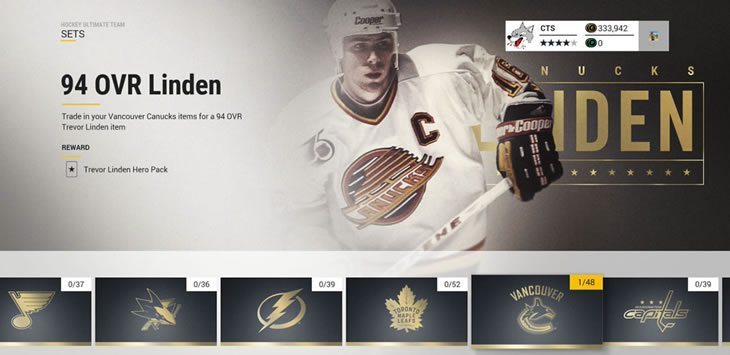
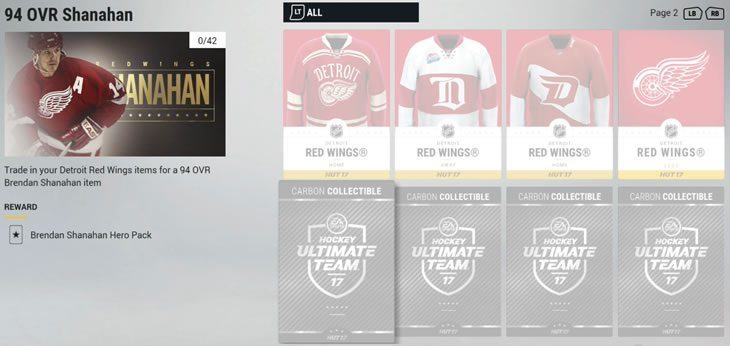
Trading Post
Trade in your HUT items for Basic Collectibles, Upgrades, Coins, and Rare Gold Players.

- Bronze: Trade Bronze items in for Bronze Collectibles
- Silver: Trade Silver items in for Silver Collectibles
- Gold: Trade Gold items in for Gold Collectibles
- Collectible Upgrades: Trade in several of the same Collectible to receive an upgraded collectible. Bronze -> Silver -> Gold -> Carbon
- Quick Sell Sets: Trade Collectibles in for a pack of items that you can quick sell for various amounts depending on the type of Collectible you traded in
Every limited time set has the option to trade a collectible in for one random Gold Rare player – EA Sports adds that option to the Trading Post after the set has expired, so leftover collectibles aren’t completely useless.
Draft Champions
If you’ve played Draft Champions at all then you will likely have some Draft Champion’s Collectibles laying around. You can trade them in here for HUT rewards.
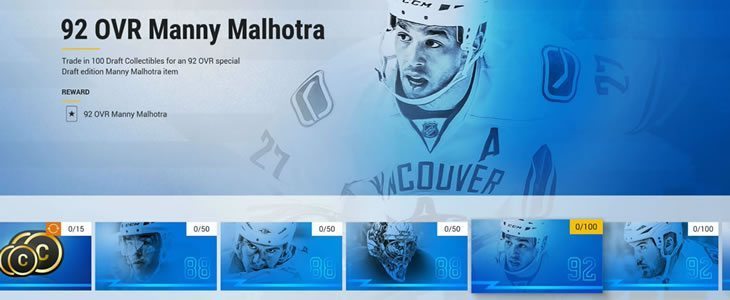
What about Ray Emery? I wouldn’t bother with the 88, but the 92 has arguably the best Synergy combo in the game. TW(2) and T(2) – no other goalie has +2 towards both of those synergies.
Limited Time Sets
Limited Time Sets are new to NHL 17. For the most part they all consist of Novice, Epic, and Master subsets. The requirements to complete the sets will vary; however, they will always require limited time collectibles associated with that specific set. The limited time collectible can be found in special packs throughout the sets duration and/or obtained from Division Title and Playoff Champions Packs as they can contain any currently active HUT item.
For an example of a limited time set, check out our Gift of Giving Set Guide. I’ll do a new guide for future limited time sets. Subscribe by email or follow on Twitter to be notified.
Here are the Limited Time sets that have been released so far in NHL 17:
- World Cup of Hockey Set
- Faceoff Set
- Halloween Set
- Movember Set
- Gift of Giving Set
- Outdoor Games Set
- Series 2: HUT Expansion
Item Inbox
Anytime you remove a card from your collection, ie. put an item up in the Auction House – if no one successfully bids on it then it will end up in your Item Inbox when the Auction expires.
Same goes for if you successfully bid and win an item from the Auction House – it will be placed in your item inbox. When an Item is in your Inbox you can select it and send it to your collection, quick sell it, or Auction it.
Synergy Glossary
Synergies are new to HUT in NHL 17 and add a more strategic element to the way you build your team. When you combine certain players you can activate their synergies.
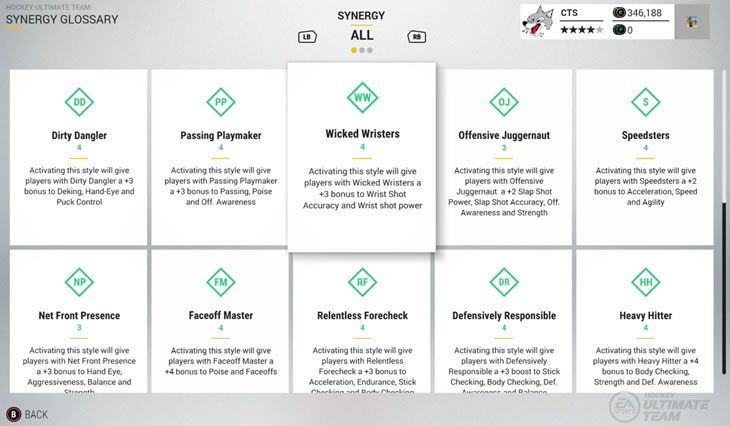
Player Synergy
When activated, a player synergy will only apply to the players that have that synergy style.
There are 23 different player synergies:
| Synergy Style | Points Required | Deking | Hand-Eye | Passing | Puck Control | Slap Shot Accuracy | Slap Shot Power | Wrist Shot Accuracy | Wrist Shot Power | Acceleration | Agility | Speed | Balance | Endurance | Aggressiveness | Body Checking | Durability | Strength | Off. Awareness | Poise | Def. Awareness | Faceoffs | Shot Blocking | Stick Checking | Discipline | Fighting Skill |
|---|---|---|---|---|---|---|---|---|---|---|---|---|---|---|---|---|---|---|---|---|---|---|---|---|---|---|
| Dirty Dangler(DD) | 4 | 3 | 3 | 0 | 3 | 0 | 0 | 0 | 0 | 0 | 0 | 0 | 0 | 0 | 0 | 0 | 0 | 0 | 0 | 0 | 0 | 0 | 0 | 0 | 0 | 0 |
| Passing Playmaker(PP) | 4 | 0 | 0 | 3 | 0 | 0 | 0 | 0 | 0 | 0 | 0 | 0 | 0 | 0 | 0 | 0 | 0 | 0 | 3 | 3 | 0 | 0 | 0 | 0 | 0 | 0 |
| Wicked Wrister(WW) | 4 | 0 | 0 | 0 | 0 | 0 | 0 | 3 | 3 | 0 | 0 | 0 | 0 | 0 | 0 | 0 | 0 | 0 | 0 | 0 | 0 | 0 | 0 | 0 | 0 | 0 |
| Offensive Juggernaut(OJ) | 3 | 0 | 0 | 0 | 0 | 2 | 2 | 0 | 0 | 0 | 0 | 0 | 0 | 0 | 0 | 0 | 0 | 2 | 2 | 0 | 0 | 0 | 0 | 0 | 0 | 0 |
| Speedsters(S) | 4 | 0 | 0 | 0 | 0 | 0 | 0 | 0 | 0 | 2 | 2 | 2 | 0 | 0 | 0 | 0 | 0 | 0 | 0 | 0 | 0 | 0 | 0 | 0 | 0 | 0 |
| Net Front Presence(NP) | 3 | 0 | 3 | 0 | 0 | 0 | 0 | 0 | 0 | 0 | 0 | 0 | 3 | 0 | 3 | 0 | 0 | 3 | 0 | 0 | 0 | 0 | 0 | 0 | 0 | 0 |
| Faceoff Master(FM) | 4 | 0 | 0 | 0 | 0 | 0 | 0 | 0 | 0 | 0 | 0 | 0 | 0 | 0 | 0 | 0 | 0 | 0 | 0 | 4 | 0 | 4 | 0 | 0 | 0 | 0 |
| Relentless Forecheck(RF) | 4 | 0 | 0 | 0 | 0 | 0 | 0 | 0 | 0 | 3 | 0 | 0 | 0 | 3 | 0 | 3 | 0 | 0 | 0 | 0 | 0 | 0 | 0 | 3 | 0 | 0 |
| Defensively Responsible(DR) | 4 | 0 | 0 | 0 | 0 | 0 | 0 | 0 | 0 | 0 | 0 | 0 | 3 | 0 | 0 | 3 | 0 | 0 | 0 | 0 | 3 | 0 | 0 | 3 | 0 | 0 |
| Heavy Hitter(HH) | 4 | 0 | 0 | 0 | 0 | 0 | 0 | 0 | 0 | 0 | 0 | 0 | 0 | 0 | 0 | 4 | 0 | 4 | 0 | 0 | 4 | 0 | 0 | 0 | 0 | 0 |
| Iron Shins(IS) | 4 | 0 | 0 | 0 | 0 | 0 | 0 | 0 | 0 | 0 | 0 | 0 | 0 | 0 | 0 | 0 | 4 | 0 | 0 | 0 | 4 | 0 | 4 | 0 | 0 | 0 |
| 200 Foot Player(2P) | 3 | 0 | 0 | 0 | 0 | 0 | 0 | 0 | 0 | 0 | 0 | 2 | 0 | 2 | 0 | 0 | 0 | 0 | 2 | 0 | 2 | 0 | 0 | 0 | 0 | 0 |
| Breakaway Boss(BB) | 4 | 2 | 0 | 0 | 0 | 0 | 0 | 0 | 0 | 0 | 2 | 2 | 0 | 0 | 0 | 0 | 0 | 0 | 0 | 0 | 0 | 0 | 0 | 2 | 0 | 0 |
| Hold Blue Line(BL) | 3 | 0 | 0 | 0 | 0 | 0 | 0 | 0 | 0 | 0 | 0 | 0 | 0 | 3 | 3 | 3 | 0 | 0 | 0 | 0 | 3 | 0 | 0 | 0 | 0 | 0 |
| Clean Checker(CC) | 4 | 0 | 0 | 0 | 0 | 0 | 0 | 0 | 0 | 0 | 0 | 0 | 0 | 0 | 0 | 3 | 0 | 0 | 0 | 0 | 0 | 0 | 0 | 3 | 3 | 0 |
| Call the Shot(CS) | 5 | 0 | 0 | 0 | 0 | 3 | 0 | 3 | 0 | 0 | 0 | 0 | 0 | 0 | 0 | 0 | 0 | 0 | 3 | 0 | 0 | 0 | 0 | 0 | 0 | 0 |
| Defensive Centerman(DC) | 2 | 0 | 0 | 0 | 0 | 0 | 0 | 0 | 0 | 0 | 0 | 0 | 0 | 0 | 0 | 0 | 2 | 0 | 0 | 0 | 2 | 2 | 2 | 0 | 0 | 0 |
| Immovable Object(IO) | 3 | 0 | 0 | 0 | 0 | 0 | 0 | 0 | 0 | 0 | 0 | 0 | 3 | 3 | 0 | 0 | 3 | 0 | 0 | 3 | 0 | 0 | 0 | 0 | 0 | 0 |
| Puck Hog(PH) | 3 | 0 | 2 | 0 | 2 | 0 | 0 | 0 | 0 | 0 | 0 | 0 | 0 | 0 | 0 | 0 | 0 | 0 | 0 | 2 | 0 | 0 | 0 | 0 | 0 | 0 |
| Rough & Tumbler(RT) | 3 | 0 | 0 | 0 | 0 | 0 | 0 | 0 | 0 | 0 | 0 | 0 | 0 | 0 | 3 | 3 | 0 | 3 | 0 | 0 | 0 | 0 | 0 | 0 | 0 | 3 |
| Shoot First(SF) | 6 | 0 | 0 | 0 | 0 | 3 | 3 | 3 | 3 | 0 | 0 | 0 | 0 | 0 | 0 | 0 | 0 | 0 | 0 | 0 | 0 | 0 | 0 | 0 | 0 | 0 |
| Takeaway King(TK) | 4 | 0 | 0 | 3 | 0 | 0 | 0 | 0 | 0 | 0 | 0 | 0 | 0 | 0 | 0 | 0 | 0 | 0 | 0 | 3 | 3 | 0 | 0 | 3 | 0 | 0 |
| Unstoppable Force(UF) | 4 | 0 | 0 | 0 | 0 | 0 | 2 | 2 | 0 | 0 | 0 | 0 | 0 | 0 | 2 | 0 | 0 | 0 | 0 | 0 | 0 | 0 | 0 | 0 | 0 | 0 |
Team Synergy
Team synergies on the other hand, apply to the entire team! That’s right, every player in your lineup receives an attribute boost. These synergies require more points to activate.
There are 13 different team synergies:
| Synergy Style | Points Required | Hand-Eye | Passing | Puck Control | Slap Shot Accuracy | Slap Shot Power | Wrist Shot Accuracy | Wrist Shot Power | Acceleration | Speed | Agility | Balance | Endurance | Discipline | Off. Awareness | Poise | Durability | Stick Checking | Shot Blocking | Def. Awareness | Aggression | Fighting Skill | Strength | Body Checking |
|---|---|---|---|---|---|---|---|---|---|---|---|---|---|---|---|---|---|---|---|---|---|---|---|---|
| One-timer Efficiency(TT) | 8 | 3 | 3 | 0 | 0 | 3 | 0 | 0 | 0 | 0 | 0 | 0 | 0 | 0 | 3 | 0 | 0 | 0 | 0 | 0 | 0 | 0 | 0 | 0 |
| Cycle Game(CG) | 6 | 0 | 2 | 2 | 0 | 0 | 0 | 0 | 0 | 0 | 2 | 0 | 2 | 0 | 0 | 0 | 0 | 0 | 0 | 0 | 0 | 0 | 0 | 0 |
| Long Range Bombers(B) | 8 | 0 | 0 | 0 | 3 | 3 | 0 | 0 | 0 | 0 | 0 | 0 | 0 | 0 | 3 | 0 | 0 | 0 | 0 | 0 | 0 | 0 | 0 | 0 |
| Tape to Tape(TT) | 6 | 0 | 3 | 0 | 0 | 0 | 0 | 0 | 0 | 0 | 0 | 0 | 0 | 0 | 3 | 3 | 0 | 0 | 0 | 0 | 0 | 0 | 0 | 0 |
| Team Wheel(TW) | 8 | 0 | 0 | 0 | 0 | 0 | 0 | 0 | 3 | 3 | 3 | 0 | 0 | 0 | 0 | 0 | 0 | 0 | 0 | 0 | 0 | 0 | 0 | 0 |
| Team Shot Blocking (SB) | 6 | 0 | 0 | 0 | 0 | 0 | 0 | 0 | 0 | 0 | 4 | 4 | 0 | 0 | 0 | 0 | 4 | 0 | 4 | 0 | 0 | 0 | 0 | 0 |
| It's a Trap | 6 | 0 | 0 | 0 | 0 | 0 | 0 | 0 | 0 | 0 | 0 | 0 | 0 | 3 | 0 | 0 | 0 | 3 | 0 | 3 | 0 | 0 | 0 | 0 |
| End to End Awareness(EE) | 6 | 0 | 0 | 0 | 0 | 0 | 0 | 0 | 0 | 0 | 0 | 0 | 0 | 0 | 4 | 0 | 0 | 0 | 0 | 4 | 0 | 0 | 0 | 0 |
| Line Brawlers(LB) | 6 | 0 | 0 | 0 | 0 | 0 | 0 | 0 | 0 | 0 | 0 | 0 | 0 | 0 | 0 | 0 | 0 | 0 | 0 | 0 | 4 | 4 | 4 | 0 |
| Level-Headed Leadership(LH) | 8 | 0 | 0 | 0 | 0 | 0 | 0 | 0 | 0 | 0 | 0 | 5 | 0 | 5 | 0 | 5 | 5 | 0 | 0 | 0 | 0 | 0 | 5 | 0 |
| Powerhouses(P) | 8 | 0 | 0 | 0 | 0 | 4 | 0 | 4 | 0 | 0 | 0 | 0 | 0 | 0 | 0 | 0 | 0 | 0 | 0 | 0 | 0 | 0 | 0 | 0 |
| Wrecking Crew(WC) | 6 | 0 | 0 | 0 | 0 | 0 | 0 | 0 | 3 | 0 | 0 | 3 | 0 | 0 | 0 | 0 | 0 | 0 | 0 | 0 | 0 | 0 | 3 | 3 |
| X-Ray Vision(X) | 10 | 0 | 4 | 0 | 4 | 0 | 4 | 0 | 0 | 0 | 0 | 0 | 0 | 0 | 0 | 0 | 0 | 0 | 0 | 0 | 0 | 0 | 0 | 0 |
Finding Synergies
You will notice each player has one or more diamonds on their card – this indicates the number of synergies the player comes with. If you view the player info or simply press forward on the right analog stick while hovering over a card then you can see what those synergies are and how many points towards them the card provides. For example, let’s check out this Movember McDavid:

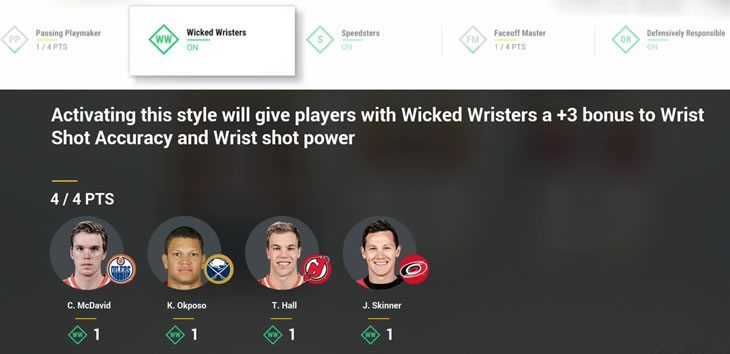
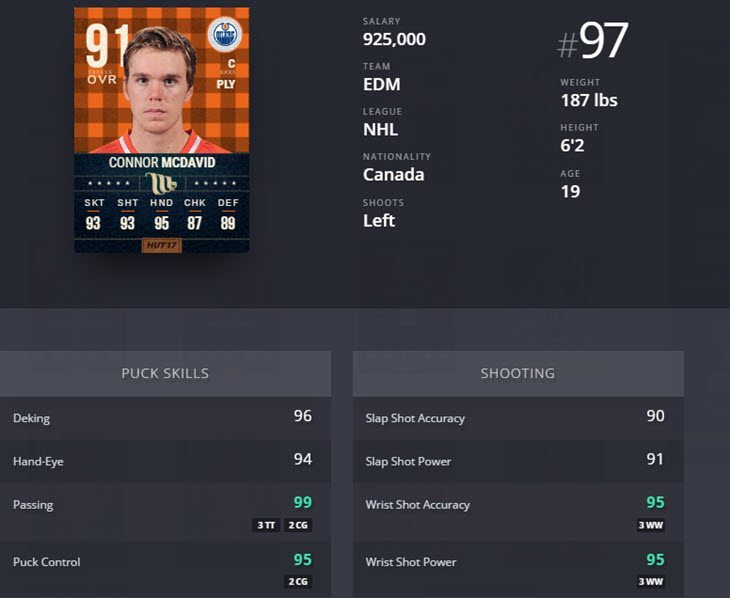
You can see a couple team synergies(TT and CG) are also being applied there.
Play
3500+ words later we are finally at the section where we talk about actually playing virtual hockey! Woot woot.
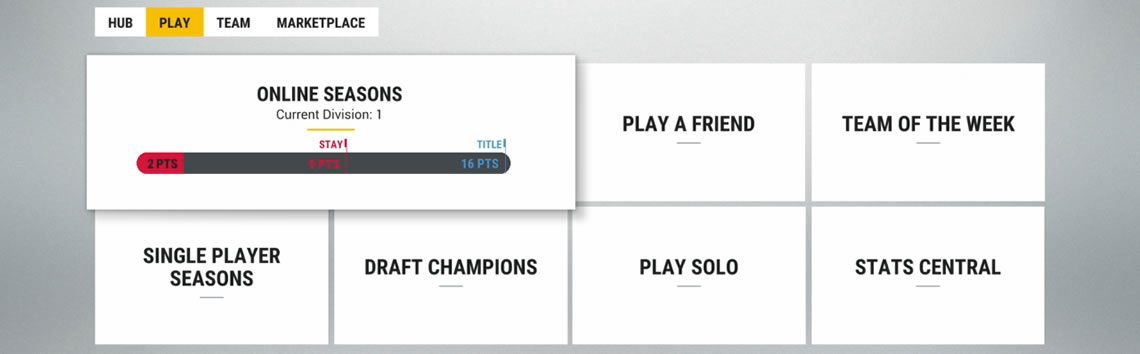
Competitive Seasons
HUT Competitive Seasons is a new game mode that was added along with the January 19th NHL 17 patch/tuner.
The first competitive season officially starts on January 19th, 7PM EST.
The following is the only confirmed information we have about Competitive Seasons at the time of updating this post:
Competitive Seasons is a new game mode which allows players to compete in a “monthly” season format to earn in-game rewards. Each monthly season consists of rounds. Complete three games to earn round points which determine your ranking on the Round Leaderboards. At the end of each round, you will earn a reward as well as Season Points that count towards your season total. Finish as high as you can in each round to accumulate as many season points as possible to earn a larger reward at the end of the season.
*NOTE: Rounds and Season durations are subject to change.
The above information was included in the Jan 19th Patch Notes.
**I will update this section after the Competitive Season has officially started and more information is available.
UPDATE: I decided to write a new post for it, HUT Competitive Seasons Guide.
Online Seasons
This is the HUT bread and butter mode right here. When someone says they are playing HUT, it usually refers to Online Seasons. It is essentially Online Versus but with all the elements of HUT and using the team you’ve built.

HUT Playoffs
You can see in the bottom left corner of the above screenshot that there are also playoffs in HUT.
Playoffs start near the end of each month and last for 5 days. During that period you can choose to do a playoff game; which is separate from your regular season games and won’t affect your Seasons progress.
There are 4 different levels of Playoffs: Amateur Cup, Rookie Cup, Pro Cup, and Elite Cup
The world table below illustrates the divisions and which cup each one qualifies you for.
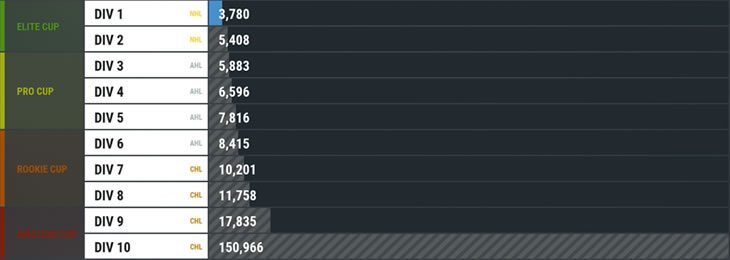
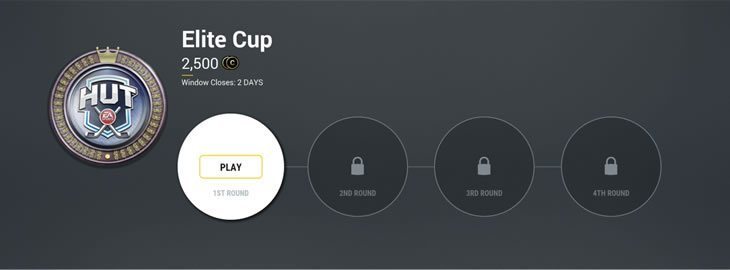
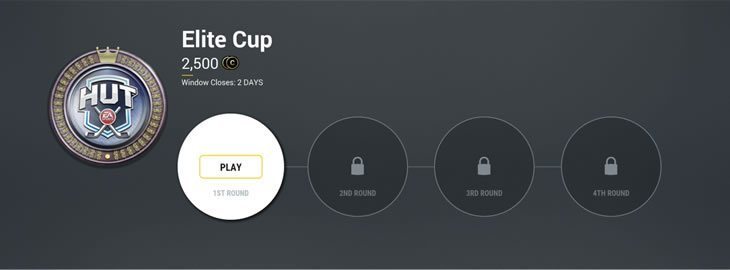
Single Player Seasons
The offline equivalent to “Online Seasons”. Work your way through divisions starting at 14 and progressing towards 1.


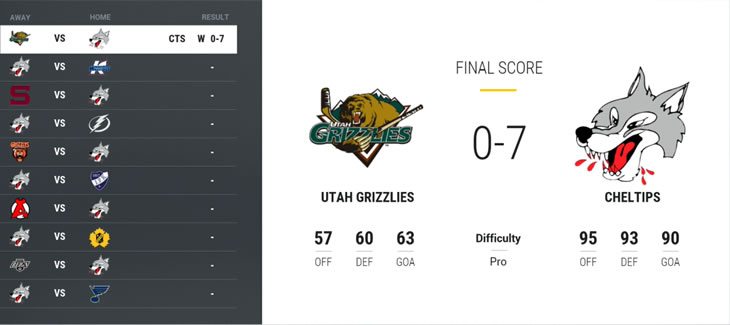
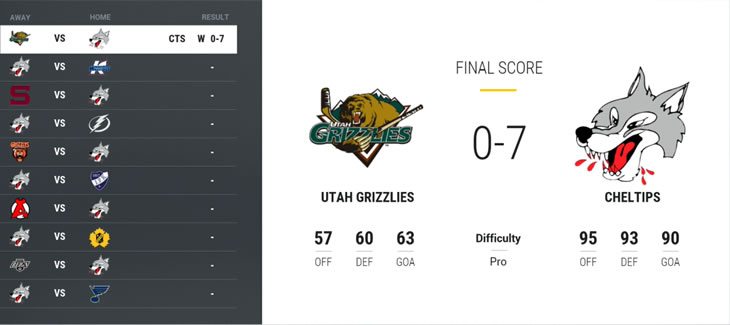
Draft Champions
This takes you to the regular Draft Champions game mode that is also shown on the NHL 17 home menu. You won’t use your HUT team in Draft Champions; however, it is the only place you can earn Draft Champion collectibles, which are used to complete Draft Champion Sets.
Draft Champions is a fun mode to play if you want a game that is semi-competitive but doesn’t count towards any record or ranking. Although, I do wish EA Sports had a dedicated Draft Champions leaderboard to encourage more than just HUT players to try it out, it could be a really awesome mode – hopefully future NHL iterations will build upon it.
Play a Friend
A non-season game against a friend. Essentially an unranked match; however, a cool thing about HUT Play a Friend is that it does keep track of your record and recent games history:
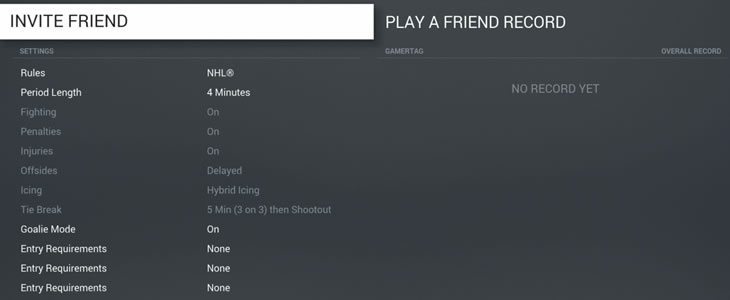
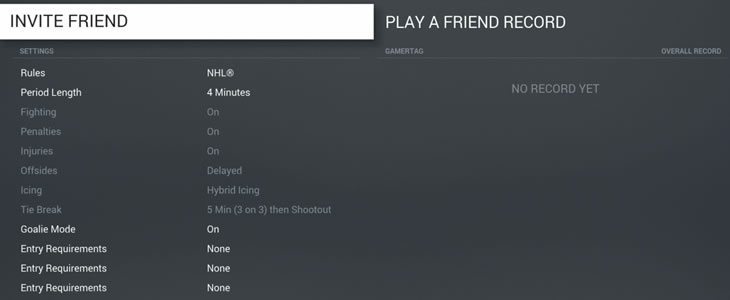
Play Solo
Play Solo is if you want to play an unranked(non-season) game with your HUT team against the AI. You can choose to play against any official team in the game – NHL, ECHL, AHL, QMJHL, etc.
Team of the Week
Refer back to the Team of the Week Collection section for what exactly this is.
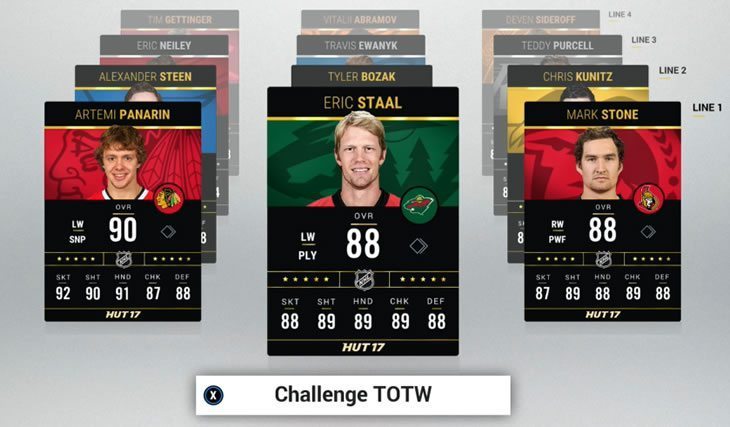
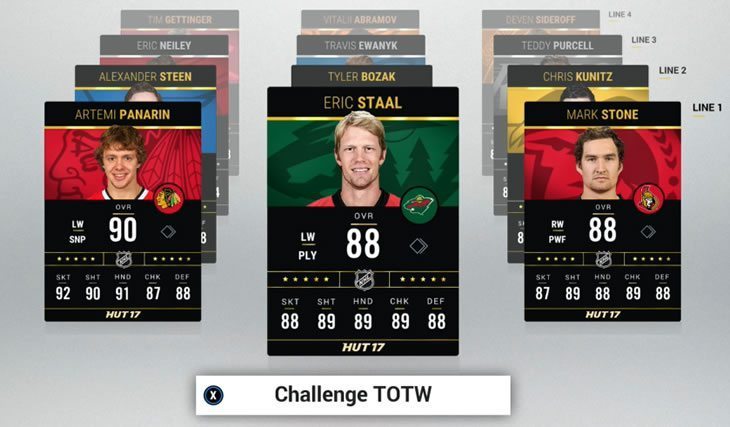
Stats Central
Leaderboards, Recent Games, World Table, and your Trophy Case will be found in Stats Central.
Leaderboards
The ranking system in HUT favours games played more than it does wins vs losses. It is different than Online Versus. So it’s not exactly the best indicator of skill; however, you can sort by a user’s wins or losses on the leaderboard if you like – those columns are near the far right of the table.
Here is the breakdown of how many leaderboard rank points you win/lose:
- Win = 2
- OTL = 1
- Loss = 0
- Win Division title = 45
- Hold Division = 20
- Relegated = -10
Thanks to /u/ello_its_me for sharing the point breakdown! Source
Recent Games
Includes your last 25 games with the result, opponent team name, duration of the game, and date it was played.
You can’t tell what your opponents rank/record is from this screen; however, if you select a game then you will be given more options:
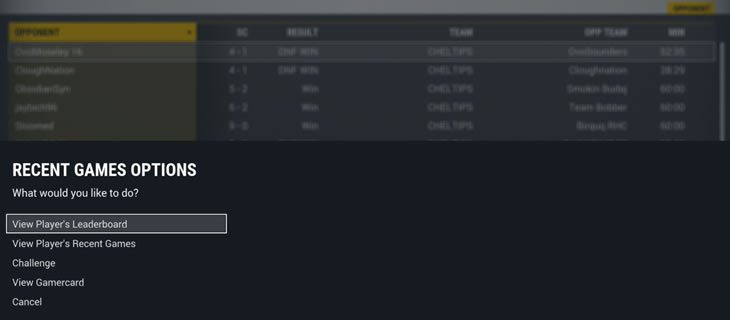
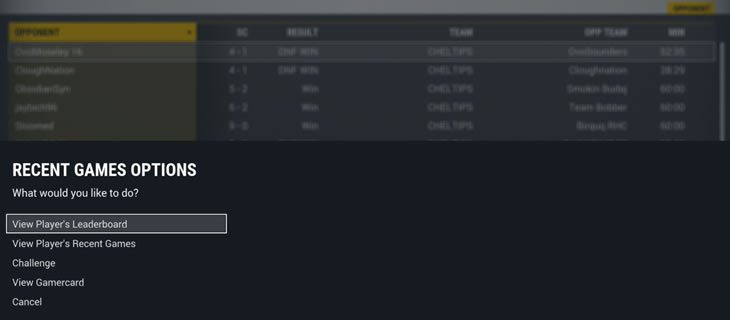
Use “View Player’s Leaderboard” to easily check your recent opponent’s wins and losses record. They will normally be around the middle of the group that it gives you. Find their gamertag or team name and then hover over them to see their overall record on the right or scroll to the far right of the table to see their Online Seasons record.
- View Player’s Recent Games: View the player’s last 25 games
- Challenge: Challenge the player to another game – same as “Play a Friend”, non-season game. You will be able to view their team BEFORE officially sending the challenge.
- View Gamercard: Standard option to view the user’s Xbox or Playstation profile
World Table
The World Table is a graph to illustrate the amount of teams in each Online Seasons Division.
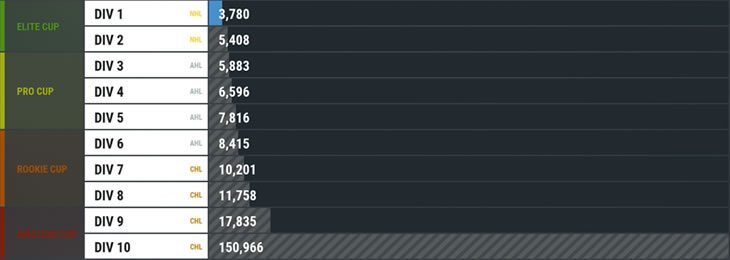
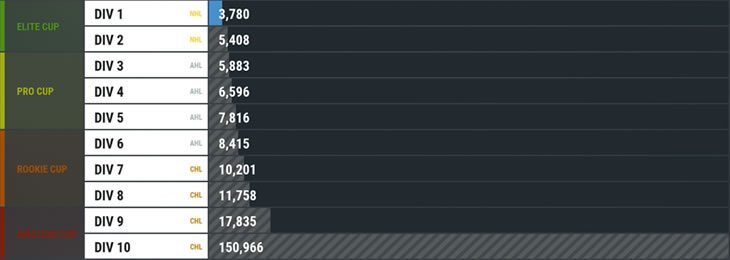
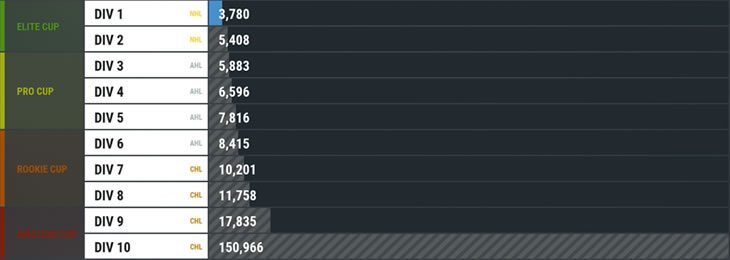
Trophy Case
As you progress through Online Seasons and/or Single Player seasons you will have the opportunity to win Division/League/Playoff titles – you’ll receive trophies that you can view in your Trophy Case.
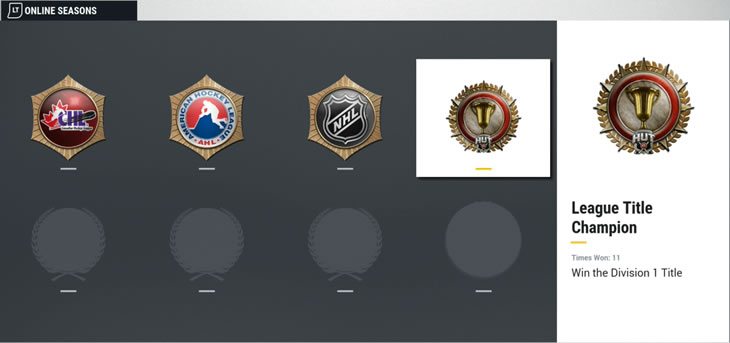
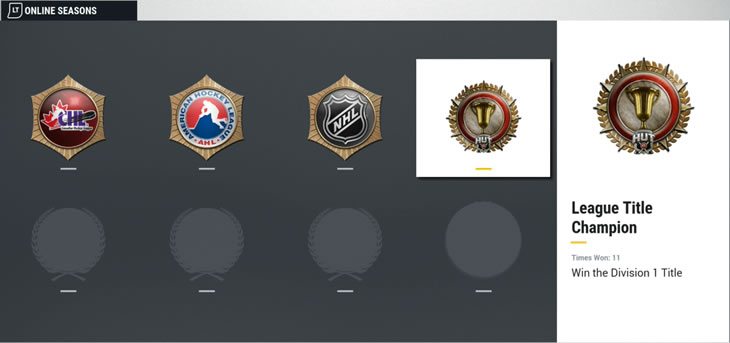
Team
Manage your HUT team. Manage lineups, check player statistics, adjust audio/visual/controller settings, and save default coaching strategies.
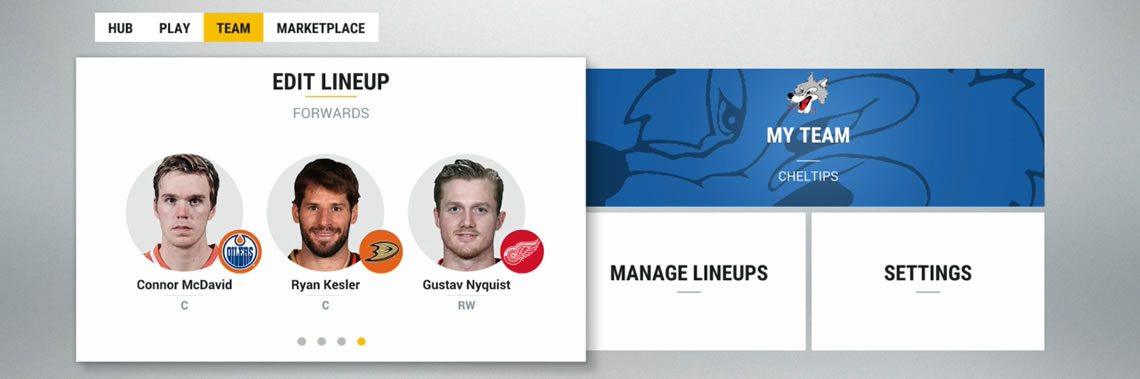
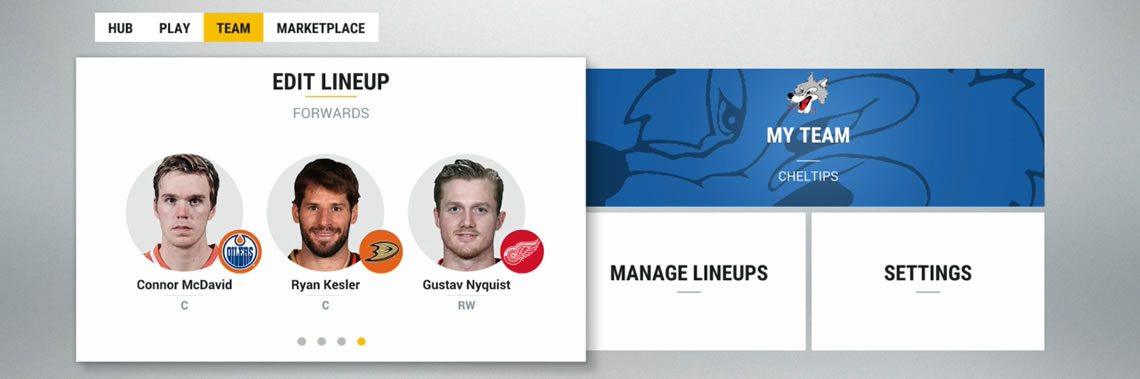
Edit Lineup
Manage your currently active lineup. You can setup all lines including your Power Play, 4 Man Power Play, Penalty Kill, 3 Man Penalty Kill, Shootout order, and who your extra attacker will be if your goalie is pulled.
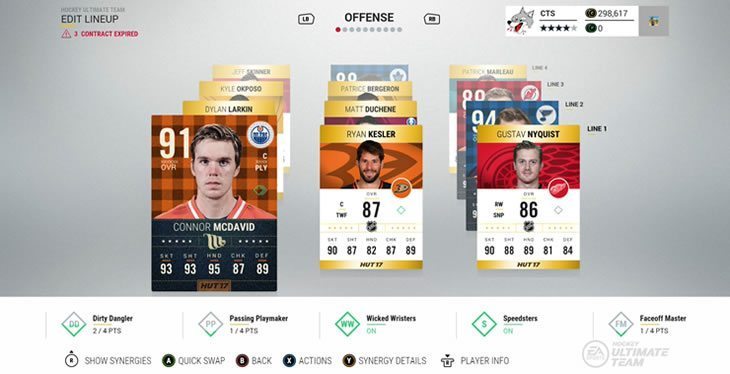
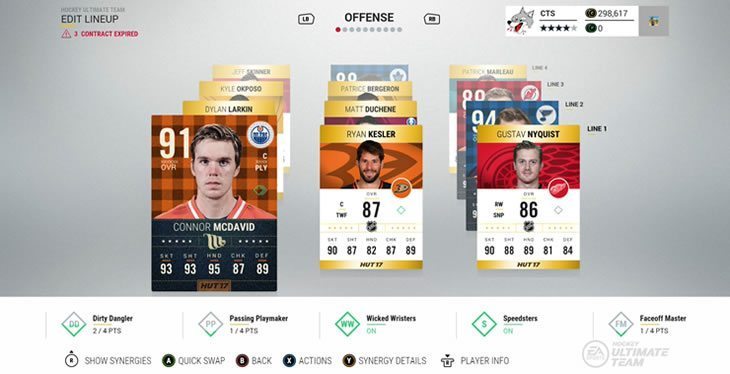


- Apply Consumable: Apply contracts or healing cards
- Substitute: Substitute the player with one that is currently out of your line – this can only be done on the Offense and Defense line screens all all active players will be on one of those two screens. Special teams, shootout, etc. all must use players from your base offense/defense lines.
- Remove from Lineup: You definitely won’t be using this option with Connor McDavid, but this is to simply remove a player from your lineup and open up that spot. Perhaps you want to clear a full line before you start adding new players in.
- Player Info: View the selected player’s attributes, health status, contract status, games played, synergies, and basic info.
My Team
Overview of your team’s record, rating, team salary, and player statistics.
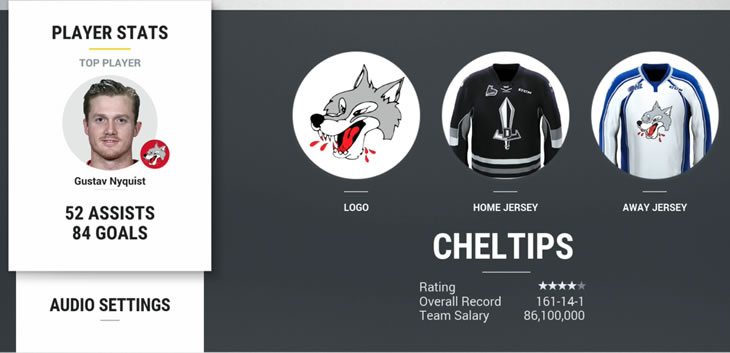
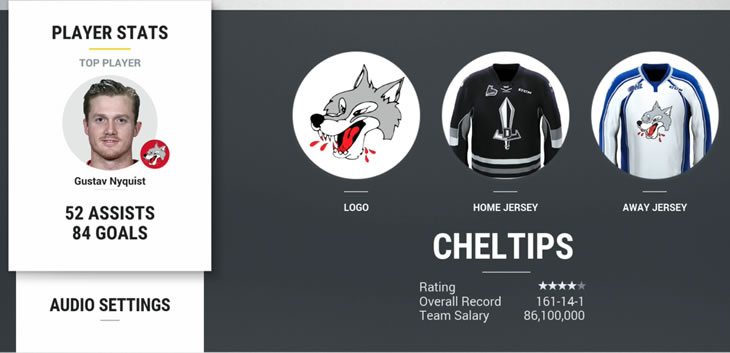
Perhaps the coolest part of the “My Team” page is the player statistics – it keeps track of your active player’s stats so you can see who on your team is performing and who isn’t.


Manage Lineups
Change your active lineup, create a new lineup, and save your default coaching strategies.
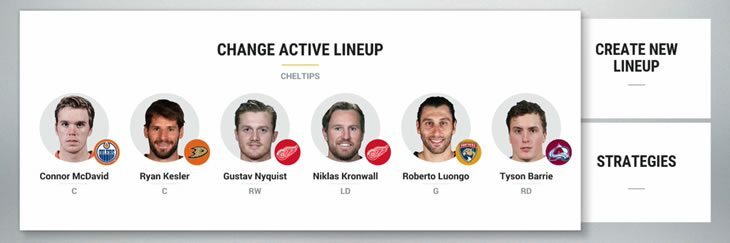
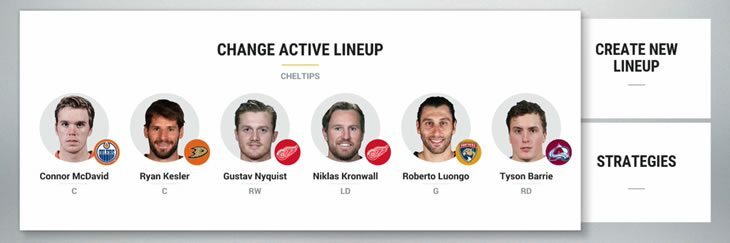
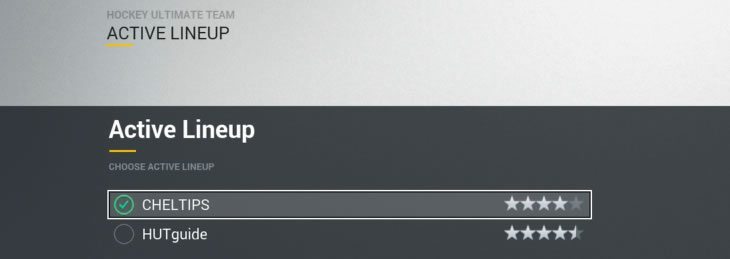
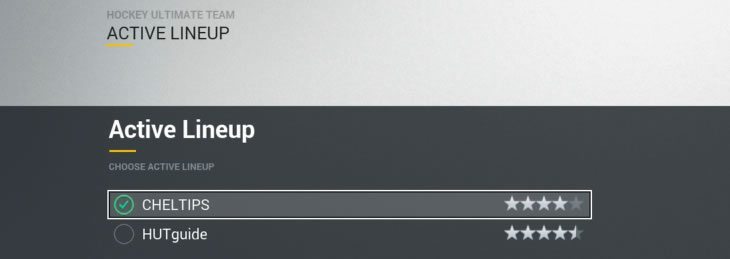
Strategies
This is an awesome feature that I wish Online Versus had, the ability to save your default team strategy settings so you don’t need to do it before every game.
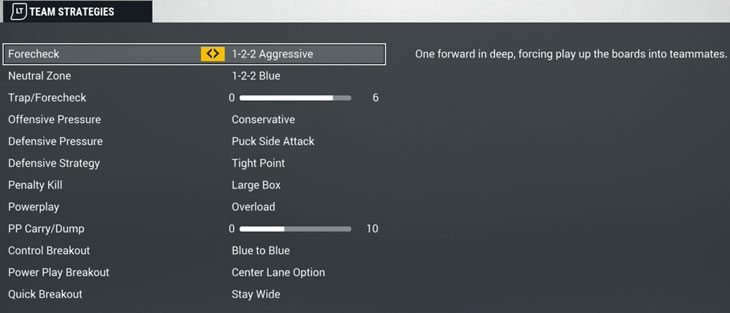
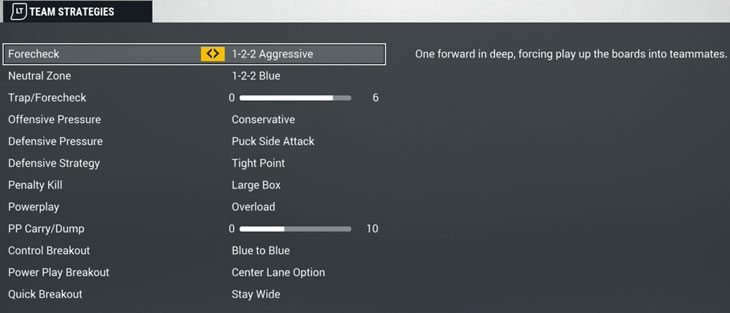
Settings
Setup your Audio, Visual, Controller, and On-Ice Trainer settings here.
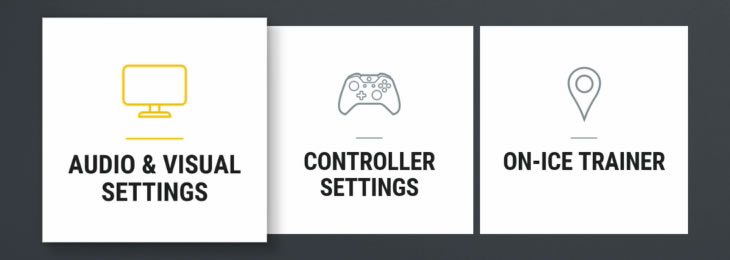
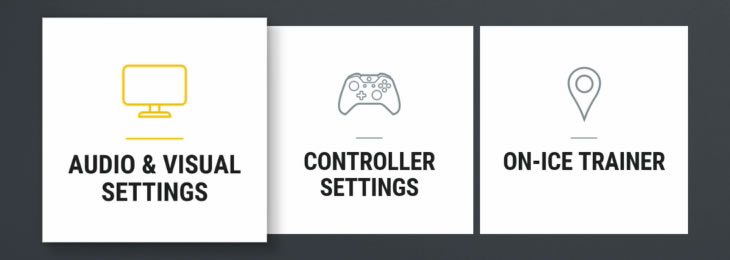
Audio & Visual
If you’ve played any other modes and messed around with the camera angles then you will likely already know what you want to set here.
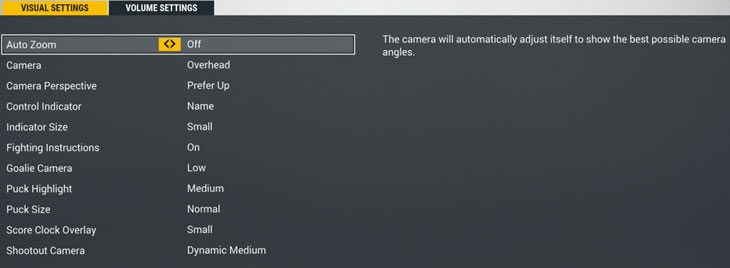
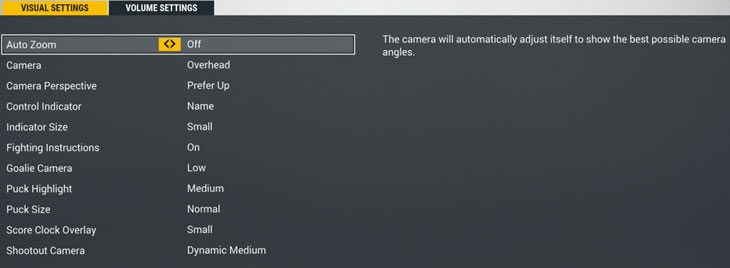
- Auto Zoom: Off… I find it annoying when using Overhead view
- Camera: Overhead… I use overhead but you might prefer something else – check out our NHL 17 Camera Angles guide
- Camera Perspective: Prefer up… if you enjoy playing “down” then you are not human
- Indicator size: Small… unless you have poor eyesight; otherwise, there is no reason to have a massive player indicator – it will only obstruct your view
Controller Settings
There are also a couple settings here that I consider a MUST change:
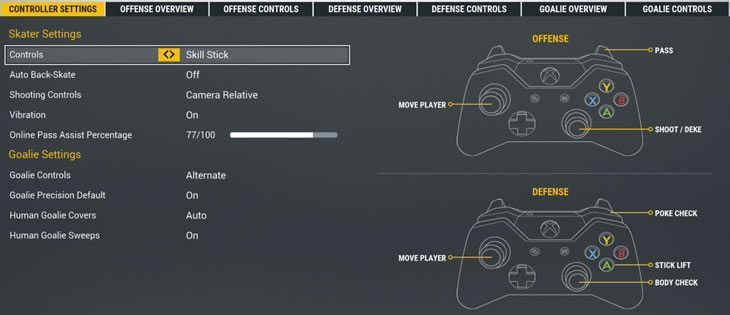
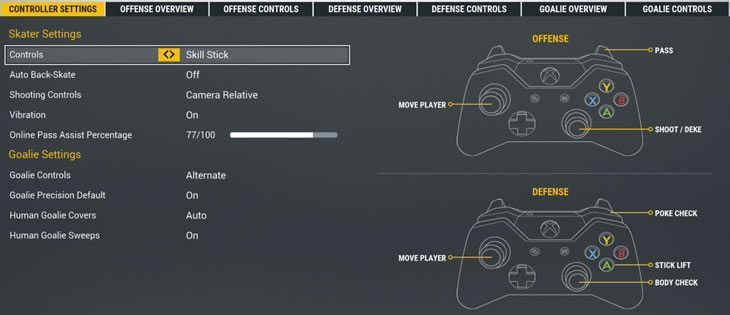
- Auto Back-Skate: You can manually control back-skating with vision control, which I find to be more effective. Sometimes you don’t want to back skate while defending
- Online Pass Assist: See our Online Pass-Assist post
Marketplace
Time to become the Wolf on Wall Street.
UPDATE: Check out one of our more recent posts for HUT Auction House Profiting Tips.
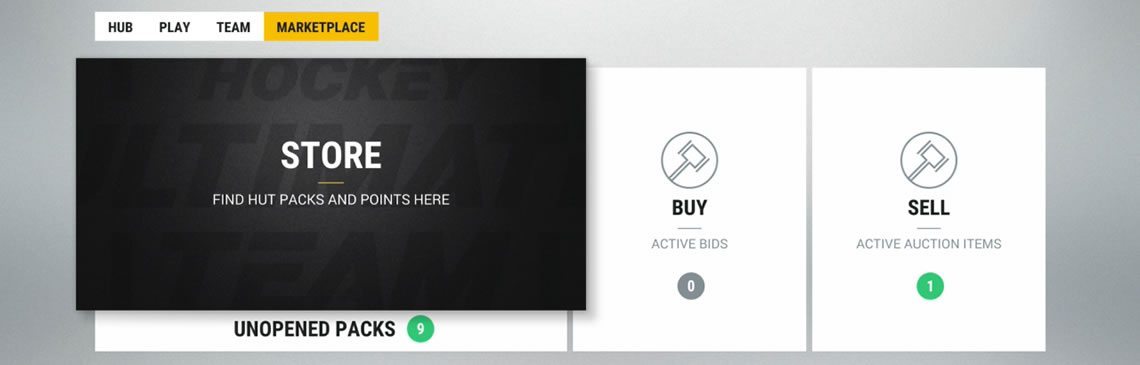
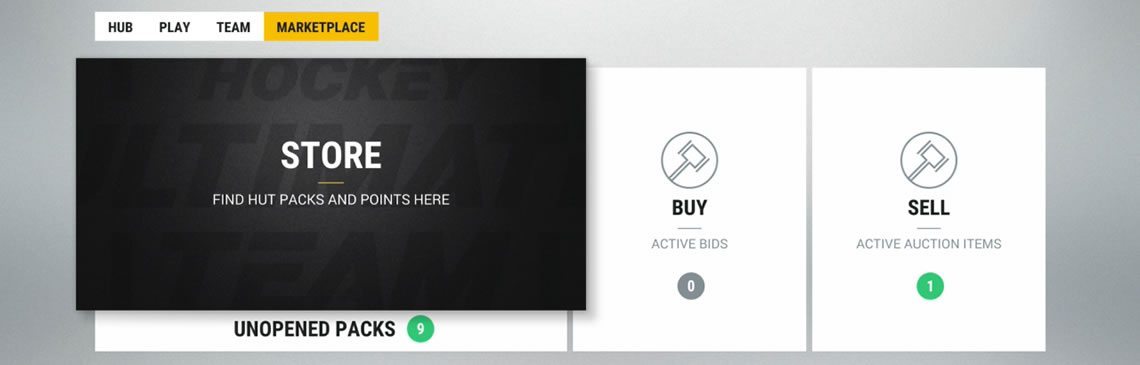
Store
Buy card/item packs with coins you earn throughout your HUT career or purchase some NHL points with real money and use those to get your hands on some packs.
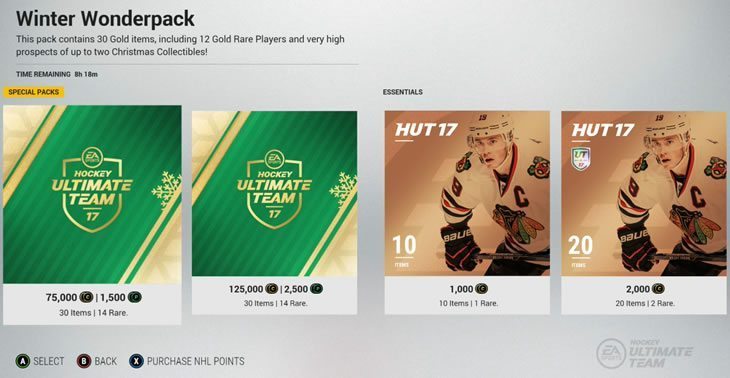
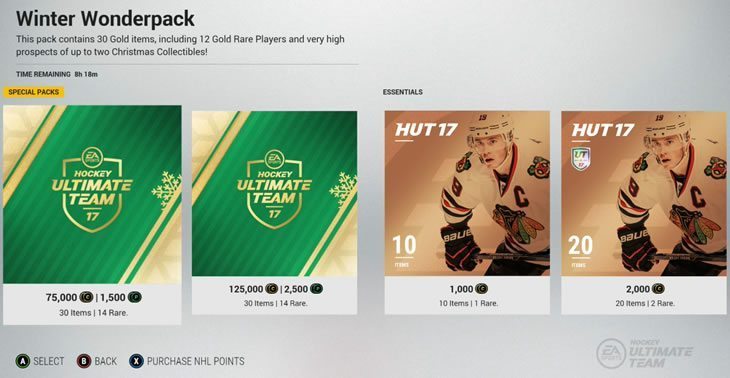
It will always feel like Sidney Crosby is in your next pack… he isn’t. Or is he?? … ¯\_(ツ)_/¯
Unopened Packs
Whenever you receive or buy packs and don’t open them right away they will sit in your Unopened Packs section.
Buy
Browse the Auctions, check up on your bids and your watch list.
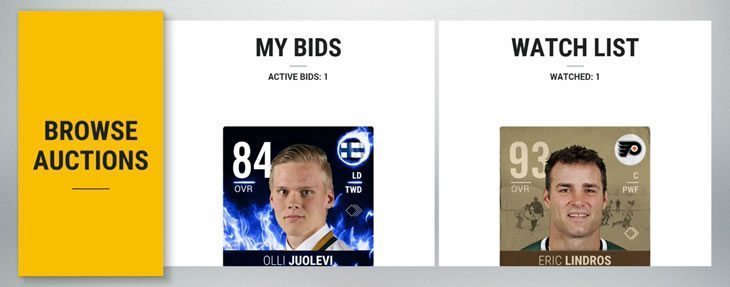
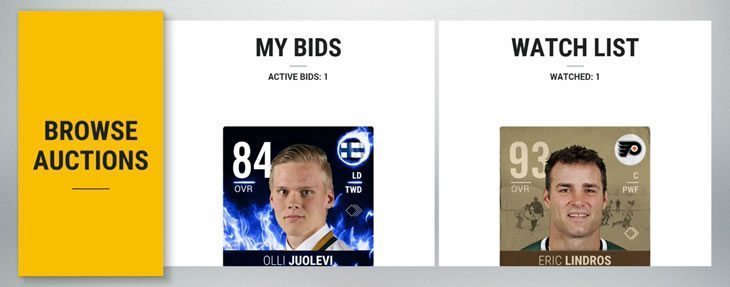
Browse Auctions
You have several filters to help narrow down your search. Refer back to our Card Types and Player Collection Types section if there is any confusion there.
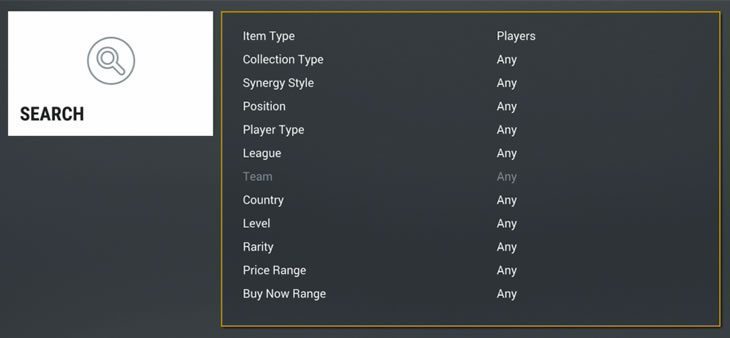
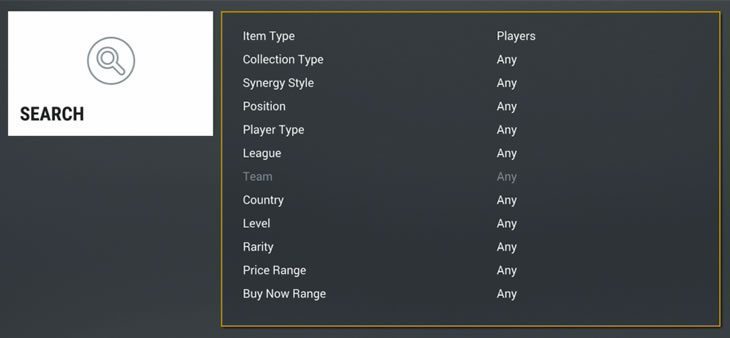
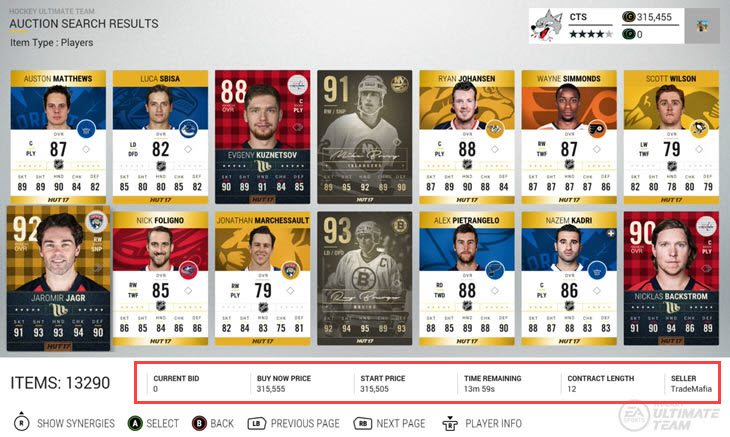
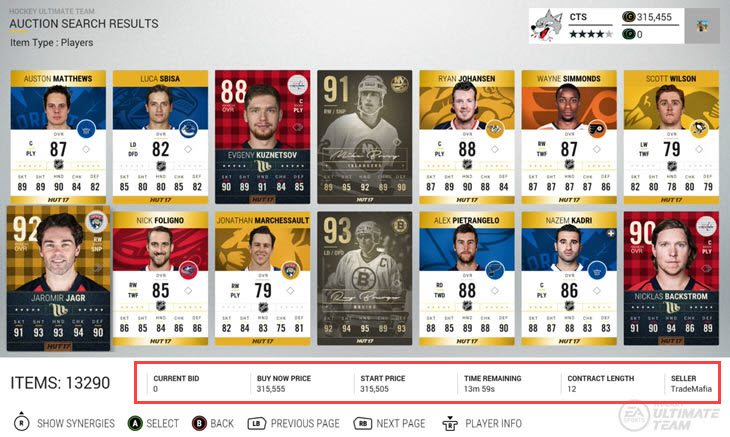
- Current Bid: 0 = no one has placed a bid yet
- Buy Now Price: You can buy the item immediately for this price
- Start Price: The first bid must be at least this amount
- Time Remaining: How long until the Auction ends and highest bidder is given the item or it’s sent back to the seller if no bid was placed
- If a bid is made with less than 20 seconds left it will reset the timer back to 20 so it’s not possible to “snipe” an auction – you need to hope the other bidder is not watching it in the last 20 seconds
- Contract Length: Not that important but if there are several of the same player for the same price then choose the one with more contract time left
- Seller: Team name of the selling party
If you would like to bid, buy, or make a trade offer on the item then select it and a menu with those options will appear.
When you are expecting a bidding war for the item then bid on it and head over to your “My Bids” section, it will be much easier to refresh the status and ensure you don’t miss the opportunity to outbid your opponent in the last 20 seconds. See video below for an example.
Once you see it disappear from the “My Bids” section then you know someone has outbid you – go to the “unsuccessful bids” tab to bid again. In the above video, I accidentally clicked on “browse auctions” again, don’t do that!
Apologies to the guy that actually wanted that Monahan…
My Bids
The above video illustrated the best use for this section; aside from just keeping track of what items you’ve bid on.
Watch List
You can add a player to your watch list by selecting them while browsing the Auction House and choosing “add to watch list”.
When you add a player to your watch list it will show up here and you will have the same info and actions available as if you were browsing the auctions.
Sell
Post new items for sale, monitor active auctions, and manage finished auctions.


Post New
This will just take you to your collection search. Once you find the player you want to put up for auction then select them and choose “Auction Item”.
You will see a note: Auction House Tax is currently 5%
That tax applies only when an item is sold so don’t worry about being dinged 5% each time you re-auction an item that isn’t selling.
Before putting an item for sale you will likely want to know what the item is currently selling at. The easiest way to check this is by going to your collection and finding the specific team that the player plays for then selecting the player – you will be able to “Search Auction House” for that player and see all current listings to get an idea of what their average price is. I’ve illustrated this in the video below.
Active Auctions
Nothing special here. List of your active auctions and you can view trade offers if you have any.
Ended Auctions
You will find your unsold and sold expired auctions in “Ended Auctions”. Unsold items you can throw back in the Auction House from here or send back to your collection if you’ve decided not to sell it anymore.
Community
Congrats! You now know all the HUT basics! Want to learn more and discuss Hockey Ultimate Team with others? I highly recommend joining the friendly reddit.com/r/NHLHUT community. I frequent it myself and find it to be the most active and well moderated HUT community out there.
Be sure to check out the Rules and FAQ before posting:
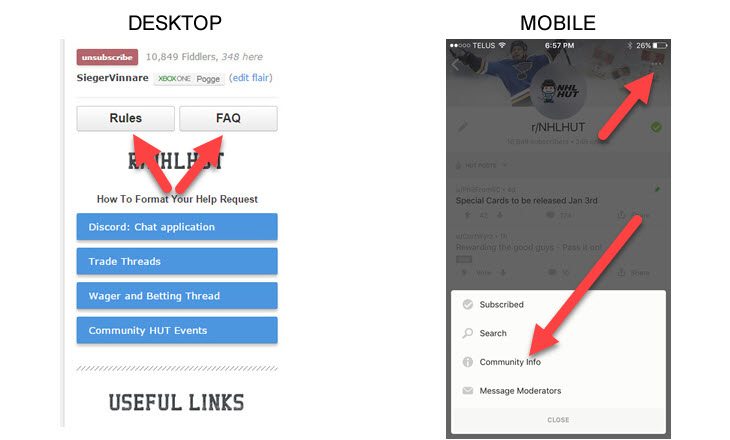
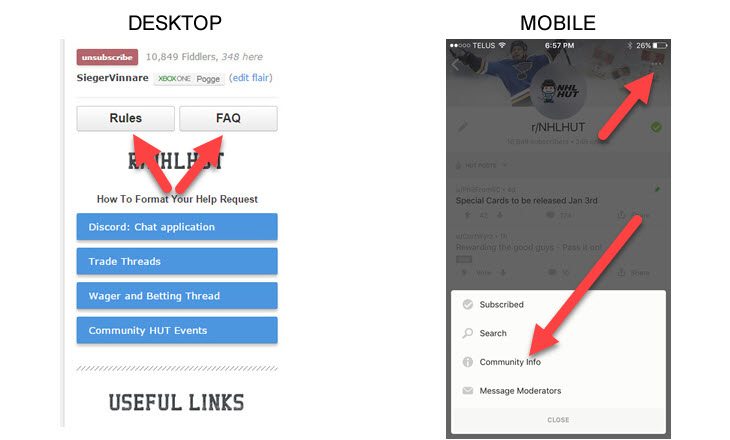
As seen in the Desktop right sidebar screenshot above you can also share your Gamertag/PSN if you wish, via “flair”.
Don’t be afraid to say hi, enjoy!
Another community forum worth keeping up with is EA Sports’ NHL HUT forums. You will find occasional announcements there.
HUTDB
You’ve likely noticed that I’ve referenced HUTDB a number of times throughout this guide, I wanted to give it a special mention at the end too because it is a massively helpful NHL 17 HUT resource. The guys over there have put a ton of work into the site and are still improving it even further, Follow HUTDB on Twitter for new feature announcements.
I suggest signing up and adding your HUT team there so it’s saved for whenever you want to try out different synergy combinations. They have a new “Copy Roster” feature so you can easily make substitutions and compare to your currently active team, much faster than in-game, even if you did already own all the players.
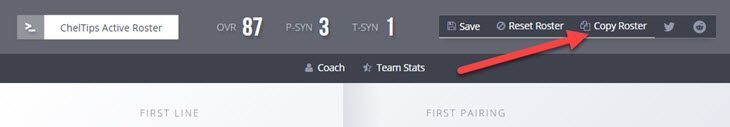
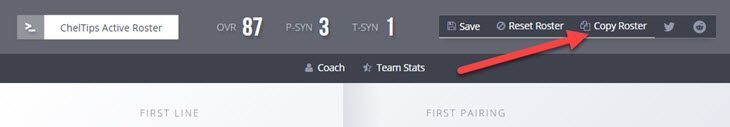
My best pack score so far:
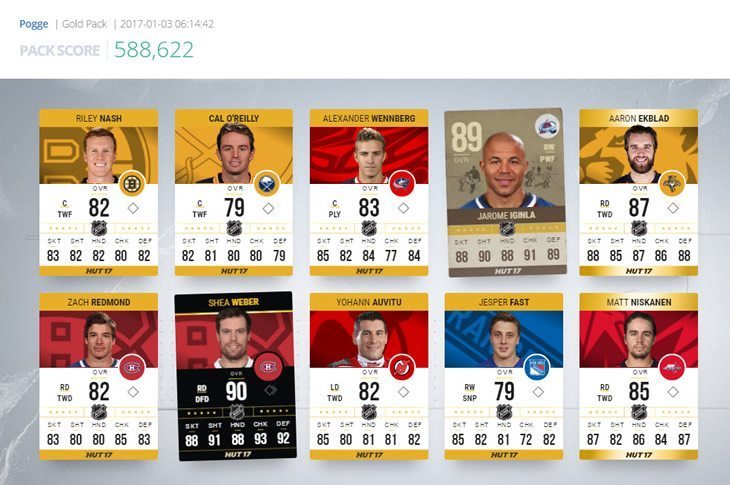
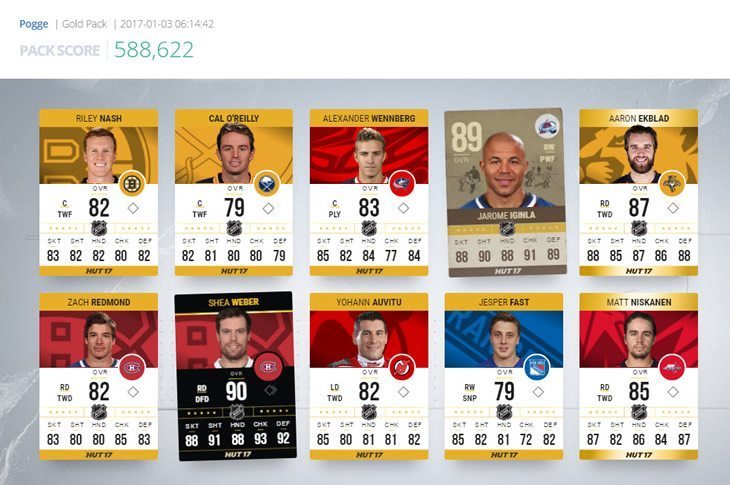
Closing Remarks
The amount of will power it took to not just play NHL instead of working on this guide was absolutely staggering. I’ll admit that I caved a couple few several times…
I do plan to keep this guide updated as new sets in 17 are released and all the way through NHL 18 onwards. Find a mistake or something missing in the guide? Let me know in the comments and I’ll fix it up.
If you would like to support ChelTips then please Subscribe for free below and/or Follow on Twitter 🙂
Are you still reading? I know what you’re thinking… Hey you never explained why Matt Cooke is a 92 OVR!?!
I’m not going to lie… I have no idea – it keeps me up at night. Maybe equivalent to the number of careers he’s ended? I dunno. If anyone knows please share your wisdom in the comments so all HUT players can finally get a good nights sleep.
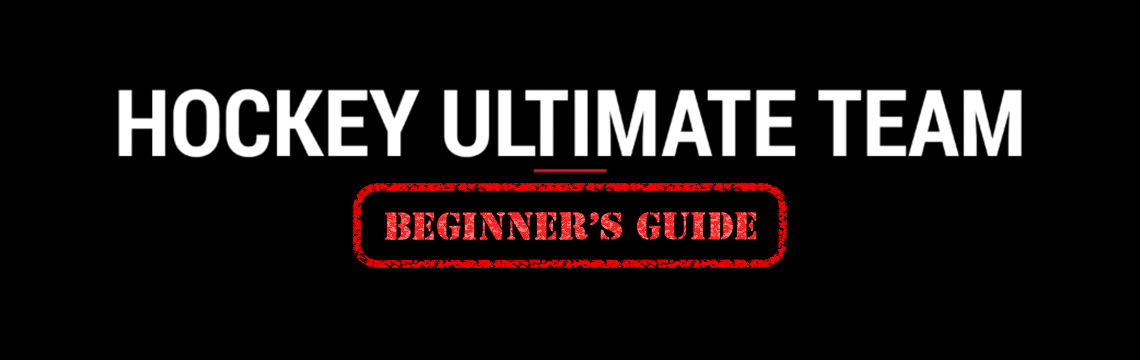

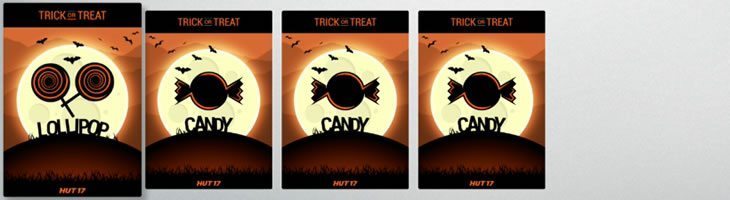






This is seriously the Ultimate HUT guide on the entire internet! Well done cheltips.com! The amount of work put into this I could only imagine.. Thank you for putting out great material.
Thanks! Yeah it took a little bit of time, I’ll say that 😀
Impressive work. I have few friends who want to start playing HUT instead of Online Versus. Problem is that they feel HUT is too complex. I’ll definetly show them this. Also this piece reminds me the old times when games came out with proper manuals.
Two questions though. Do you still assign your lines while using old Chemistry-settings. Like PLY-2WAY-SNP for example? And is it true that there is no penalty in using players in “wrong” positions? Like putting center on the leftwing? I remember that in old gen you had to buy position-change card or something like that.
Awesome, hope it helps them out!
They took out “Chemistry” and replaced it with Synergy, so player type shouldn’t matter. The nice thing about Synergy is that when EA releases special cards they usually give the player different synergies than their base or at least additional synergies allowing you to fit them into more lineups without sacrificing synergy.
Far as I know that is true yes, there is no penalty for using players in wrong positions – at least no evident penalty anyway, not sure if EA is hiding something behind the scenes 😀 doesn’t seem like it though. If someone sees this and knows otherwise then please do correct me.
Great write up, im serious. Hit everything. Two things; first, there is a contract limit and the game lets me put up to 2 gold contracts at once, although i havent tried adding bronzes or silvers. Two, HUTDB has a reddit account, it is /u/sreid.
Thank you
Thanks Matt! and also for the correction, I’ve fixed the Contracts section 🙂 As for the HUTDB reddit account I’ll just leave that in the comments as additional info.
Awesome once again. Super useful. Thanks for your great work
Two different “Matt” comments in a row, had some deja vu for a second there.
No problem, I know you’re one of my earliest supporters, really appreciate that!
Very nice guide indeed! A couple stupid questions.
I played HUT quite intensively all the way back in 13 or 14 and have been out of NHL series since. Have been enjoying 17 very much and looking to get back into HUT as well.
Now, the questions: I remember having to fiddle with salary caps and long term contracts to lock in strong prospects (never got that Seguin, though) and boost them with consumables. Have all of these aspects been scrapped. Now it’s just about players and not so much about the cap and boosting consumables? I.e. No point having that AHL 4th line anymore? Also, I remember they players had a max career length. Has this been removed as well, i.e. will Jagr go on until I run out of contracts to slap on him?
Thanks a lot for the guide and any answers already in advance.
Hey Pallo, welcome back to the series!
I didn’t play HUT much in 13 or 14, but yes Salary Caps aren’t a thing anymore – it still shows what your team Salary is, but there is no cap so no need for any AHL players.
The only two types of consumables are “Healing” and “Contracts”.
No max career length so yes Jagr will keep going as long as you have contracts to give him, much like real life Jagr actually! 😀
Hope that helps, thanks for visiting the site.
Great guide, I love it!
One question though. In previous NHL’s there was some kind of bar that showed the rarity of the card (1/5, or 3,5/ 5 etc.) How do you know the rarity of the card in NHL17?
Hi,anyone can help me how can i sell a player,if i click on him,i have only player info option,rarely quick sell,but no auction item.
Thanks
If the player is a starter on your team you cant sell him. Take the player out of the line-up first!
Anyone know if you can stack CS reward packs?
Like save them all until the last week of TOTY? Yup you can do that 🙂
is it possible to move my draft champions players into my hut team?
Unfortunately there is no way 🙁 you will need to save up coins and buy the players in HUT OR get lucky with HUT packs. Draft Champions is more useful for testing out some of those high end players before you buy them.
Hi Everyone,
I am new to HUT and although NHL 17 is coming to an end I am gearing up for NHL 18. Since I am new to collecting cards and building teams my biggest question is how to get the different types of players cards. Do you get them by purchasing special packs when they are offered or is there another way?
For example I am wondering how to get player of the game, team of the year, movember, halloween players cards etc. Do you get these by purchasing regular gold pack cards and hoping you pull one or is there another way? Any information you can provide is greatly appreciated. Thanks for your help.