LeagueGaming is home of the largest and longest running 6v6 online hockey league in the world, the LGHL. Matches are played using EASHL’s club challenge system. If you haven’t played the EASHL game mode in EA Sports NHL series yet then head over to our Ultimate EASHL Player Guide.
The LGHL is made up of three different tiers: LGCHL, LGAHL, and LGHL.
If you’re familiar with real life pro hockey then those will sound familiar as it’s based on the CHL, AHL, and NHL setup. Every new player will start out in the lowest tier – LGCHL.
Before we go any further I just want to mention that this LGHL guide is for beginners, I’d still consider myself a beginner in the league. My goal with this guide is to remove possible blockers that are stopping you from signing up for a league like the LGHL. I delayed signing up for quite some time for various reasons and definitely regret it as it’s the most fun I’ve had playing NHL in a long time! So if you are interested in 6v6 EASHL or maybe just finding out about it right now? Then this guide will get you started.
How to Signup
How to signup for LeagueGaming and register for the LGHL.
Step 1
Before signing up for the actual LGHL league; you need to create a LeagueGaming(LG) account.
You can do that on their registration page. Select “No, create an account now.” as seen below:
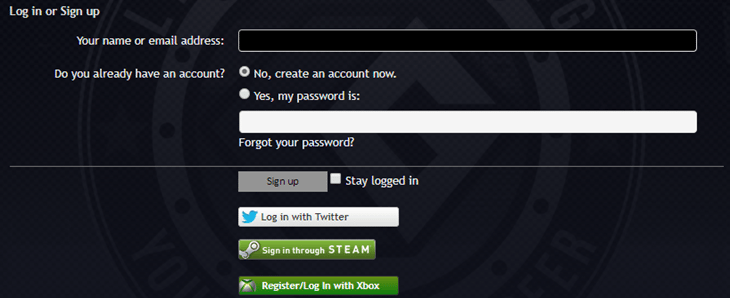
If you are on Xbox then click the “Register/Log in with Xbox” button to connect your Gamertag or if you are on Playstation then do the regular sign up and fill out the rest of the form.
**When connecting your Xbox account it will ask you to agree to letting LeagueGaming access your Xbox account info. This concerned me a bit at first but it’s really just to pull your avatar/information into your LG account and also ensure that stat tracking is all accurate. I met the LG Commissioner, Brodie, in-person at an NHL GameChanger event a few months back – great guy! I can assure you it’s a legit operation. Not to mention the 1000’s that use the site every day.
You can disassociate your Gamertag at anytime in your External Accounts settings.
Creating an LG account allows you to participate in all of their other leagues. They offer leagues for Fifa, Madden, and a few others – this guide will focus on NHL only.
Step 2
Now that you have an LG account you can navigate to any of the three tiers: LGHL, LGAHL, or LGCHL and click “Sign up” on the right sidebar.
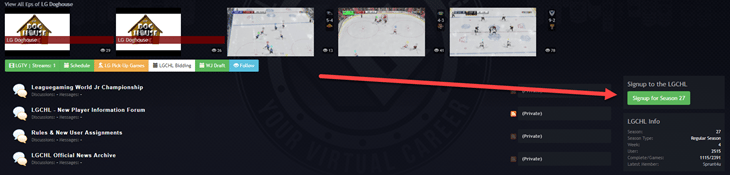
Since all the tiers are interconnected it doesn’t matter where you sign up – you always start out in the LGCHL as a new player and then work your way towards one day playing in the LGHL.
Finding a Team
The big question. What now? You’ve signed up for the league, now what is suppose to happen? There are two different scenarios here. Either you signed up mid-season or before a new season has started. We’ll cover both:
Mid-season Signup
We’ll do mid-season first since that is the current situation if you were to signup right now or within the next ~4 weeks from the date this post was published.
When you sign up mid season you will be randomly assigned(RA) to a CHL team’s training camp(TC). TC players aren’t required to be played in any games; however, they are very important to the whole system because regular roster players can only play a maximum of 3 games each per week. If someone can’t make a game then the team owner/manager will need to call up one of their TC’s.
Pre-season Signup
Before each season there is an NHL Draft and then NHL/AHL/CHL bidding. There are many different requirements/restrictions that determine what your player status is and what you are eligible for. You can read about them all on LG’s Career Path of a CHL Player post.
The only thing rookie sign ups need to know is that you are eligible for CHL bidding. The way bidding works is that team owners bid on a player they want and then a countdown of 8 hours begins and another team owner can outbid them during that time. The bidding continues until an 8 hour duration of no further bids occurs and whoever the last bidder was will be awarded the rights to that player.
If you don’t have any stats and aren’t known within the community then there is a good chance you won’t get bid on at all. If that happens, you will be randomly assigned to a team’s TC; same thing that would happen if you were to sign up mid-season.
Getting into the Lineup
For those who got bid on you will likely have made the regular roster already and should get your maximum of three games per week. Of course, there is always a chance you could be sent down or traded to another team.
Now for the majority of people who read this and haven’t already signed up for LeagueGaming, you will be put on a team’s TC. TC players aren’t guaranteed any games, but there are a few things you can do to drastically increase your chances of getting into some games:
- Be available! TC’s are needed when a regular roster player can’t make a game so the more scheduled games you signup for the better
- Practice with your team – most teams will practice throughout the week and there is ALWAYS situations where a full line-up can’t make it online or someone has to leave early and then another player is needed. If you manage to impress management at a practice then good chance you will be next in-line for a call up
- Play TC Development Games – brand new to the LGCHL as of this season(27)! TC games are officially scheduled matches between ONLY TC players where stats are recorded and can be seen on your profile for scouting purposes
That last point is a big one because before earlier in this season(27) there was no way for TC’s to prove their skill to a team’s owner besides getting into a game with them so management can watch first hand. Now TC’s will have visible stats on their profiles from TC matches. These matches are also usually streamed live so owners can even tune in and scout TC’s live if they wanted.
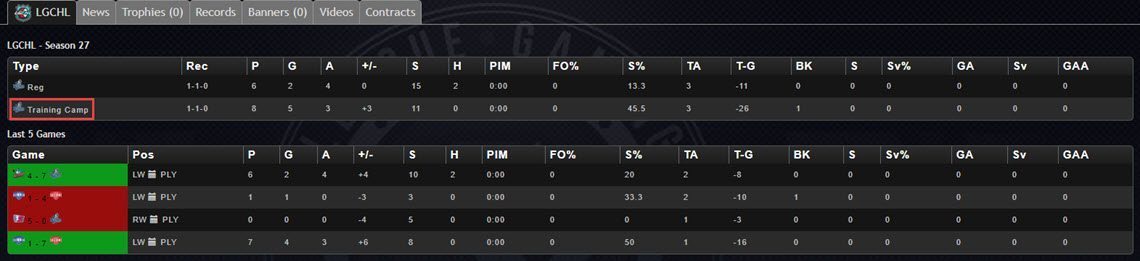
Check out LeagueGaming’s TC Games Tutorial for more information and how to sign up for them.
*They are currently working on having a notification go out to team owners when their TC’s participate in a TC development game – instantly showing which TC’s are putting in the effort and want to play
Scheduling and Availability
Perhaps the most important part when it comes to getting into the lineup is that management needs to know when you are available. The best way to do that is use the LG scheduling system.
You can find this below the shoutbox:

Click that and it will open a list of all the upcoming games for any leagues you are part of a team in.

Click your desired position and it will add your name underneath it as seen in my above screenshot. If your name is in yellow then it means you are available for that game but not yet confirmed. Once a Team Manager confirms a position then the name will turn green and they will receive a notification.
It’s important to list your available even if the line-up has already been confirmed for certain games because you never know if someone might not be able to make it on game day – if that happens then the team managers will be contacting any other players who said they were available for that game to see if they can still make it. If your name isn’t there then you may have already lost your chance!
Progressing to the LGAHL/LGHL
The link I shared earlier, Career Path for a CHL player, explains the requirements for advancing. If you’re just starting in the league then you really don’t need to worry about this. Focus on your primary team and improving your skills.
Improving Your Skills
EASHL 6’s plays a lot different than any other mode in the game, even EASHL 2’s, 3’s, etc.
You could be the top ranked player in HUT or Online Versus then come into EASHL 6’s and shit the bed. It’s not all about individual skill anymore; you need to play well as a team and work together for best results – just like any team based sport.
Having a lot of experience against AI goalies can almost hurt you when it comes to playing against human goalies as you will be looking for those “guaranteed” goals that always go in but it can be much different when it comes to human goalies so you need to break those habits.
Aside from the TC Games mentioned above, there are 2 other ways to get more 6’s practice in as a TC(or roster player).
Shoutbox
The shoutbox is just a group chat that anyone who is logged into the site can participate in and is a very common way for a team to try and pick up a player for some practice games. You will often see users in the shoutbox asking for specific positions… “need an RW”, “need a G”, etc.
Good chance you’ll be able to get some quick games there since often if a team is looking for someone it means they are only short one or two players and everyone else is online ready and waiting to hit the ice.
It’s important to note that most leagues have their own shoutbox, they don’t all share the same one. So if you are in the LGCHL then you should generally hangout in the LGCHL shoutbox as LGAHL players will be expecting to pick up LGAHL level players in their own shoutbox. You can easily tell which shoutbox you are looking at based on the top navigation menu:

Pick-Up Games
I’ve never done Pick-Up games myself, but there are often scheduled games there whenever you have look. You can see below that it displays pick up games for all different leagues, so make sure you select one for the game and console you are playing on.

Once you select a match you will be able to sign up for a position then the person who created the Pick-Up game will be able to confirm you for that spot and from there all you have to do is show up time.
Learn Hockey Strategies
Practice is of course very important; however, if you aren’t familiar with basic hockey strategies then you might feel a bit lost out there positionally.
My NHL Coaching Strategies post was originally written for Online Versus or HUT, but it can be helpful for learning where players should be positioned and some basic strategies to try and utilize in EASHL.
I’ll have some 6v6 EASHL tips posts coming in the future.
Communication and Apps
When you first sign up for the LGHL and get assigned to a team, you will notice that you will be added to a group chat. You can find your group chats in the top right corner:

These are your team chats and your initial point of communication with the team that you get assigned to or picked up by.
With that said, communication in the on-site group chats doesn’t usually last long as almost everyone(if not everyone) uses an app called GroupMe to communicate.
I suggest downloading that app if you don’t already have it and plan to sign up. The first thing you will see players doing when assigned to a team is giving their GroupMe email or phone number so team management can add them to their GroupMe group where all the real communication between teams happens.
Download GroupMe for iOS (free)
Download GroupMe for Android (free)
Once you are added to a team’s group in GroupMe, if you’re a TC, it’s a good idea to change your nickname for that group to your Gamertag and also include your preferred positions. You can do that in a couple steps:
1. Open the team chat and tap the group avatar in the top right corner
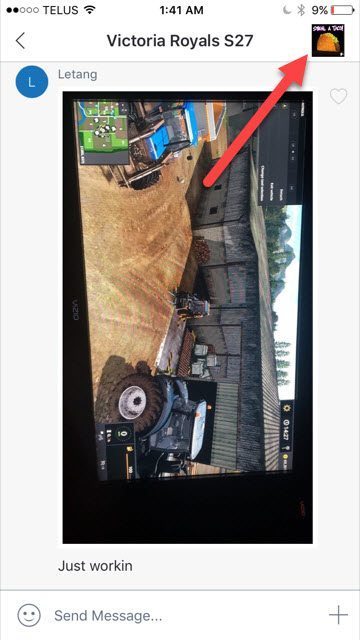
2. Go to the members list and tap your own avatar to see the “Change your nickname?” popup
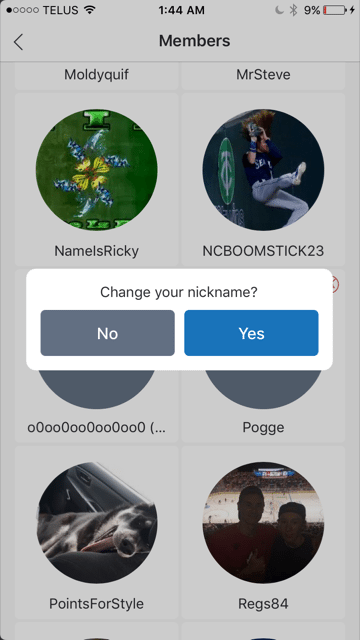
Last but not least, you will want to download the official LG App!
Download LG App on iOS (free)
Download LG App on Android (free)
The LG app is useful for checking your schedule and receiving notifications about which games you are confirmed for. You can also use the LG group chat in the app and receive notifications for when your stats and weekly report cards are ready.
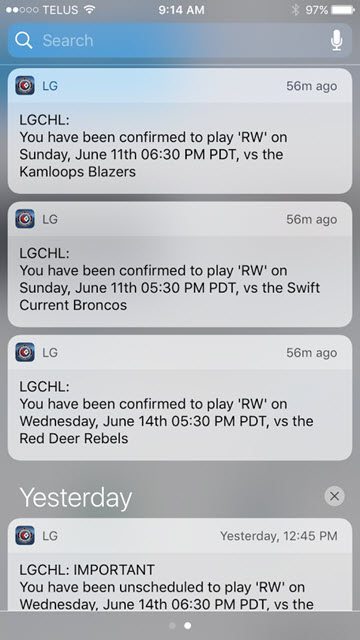
and that’s it! Are you ready to start your virtual hockey career?

Hey
Thanks for the tips.
Thank you for the info looking forward to league play
Thanks for this guide, I signed up for season 33, scouted a few teams, got drafted, then put on waviers, then TC but as you stated I get a lot of playing time between team practice, TC Red vs Blue games and league games.
I’ve met some great people and this is what I’ve been looking for. Thanks again.
hi my psn account is with this one i can verify the ps4 once tyou remove that other name i had i sent emails about it already. this one is spot on thanks hoping to hear soon from you guys with some guidence, it wont let me do ther verifying the playstation account hoping you guys remove the other acc pretty please. thank you guys
What if I don’t have Xbox only playstation, can I still play?
Where is my team chat
Every time I try to create a LG account using the Xbox “Register/Log in with xbox” tab, once the fields are completed it sends me to a white screen with no options. Ive tried on the app and multiple computers?
Any help?
thanks for the rules
Stuck with the following message Howvever no email is ever sent to the address. How can I finalize confirmation so that I can join a league. Thanks