Okay okay, maybe only 4 or 5 you actually NEED to know, but below are the 8 NHL 19 tips that I currently feel are most helpful to new and returning players. Primarily general gameplay tips with the exception of a couple, I’ll do a deeper dive into tips for specific game modes in future posts 🙂
Lets get started!
BREAKING NEWS: Okay, not that exciting, but ChelTips is now on Instagram! I’m doing a daily tips series there. A follow would be appreciated, so I don’t look like the insta-noob that I am.
Poke-checking and Tripping
If you played NHL 18 or any of the past few NHL’s you will likely find that in NHL 19 you’re spending a lot of time in the penalty box, you will need to adapt quickly to the new poke-checking and tripping logic.
In short, if your poke-check needs to go through the opponent’s legs AT ALL to get to the puck then do NOT attempt a poke-check. It is almost an automatic penalty.
For the in-depth details on how the logic works check out my NHL 19 poke-checking PSA post, we’ll cover some more examples below though.
At first it might feel like they went overboard with the tripping penalties, but after a handful of games you will be used to it and can take advantage of all the other players still trying to figure out 😀
Hitting and Stick lifts
Now, you might be asking well if I can’t spam poke-check then how should I defend?
Hitting and stick lifts are much more relevant in NHL 19.
As seen above, use your body and Defensive Skill Stick(Hold RB or R1) to angle your opponent away from the middle of the ice and then hit them along the boards to jar the puck loose or if they still keep skating at you then once they get close enough just stand them up. Try to load your HUT team’s defense up with players that have strong checking and decent size, but I’d still lean more towards speed than size at the beginning.
If you are at medium range then stick lift may be the better option rather than poke-checking. Make sure you have a good angle, so your stick lift doesn’t get them in the hands.
To be clear, you CAN still poke-check, it is still my most used defensive tool. You just need to be smart about it and be careful of your angles.
You might be saying hey that first one clearly went through the opponents legs… and you’re right; however, my stick got the puck first. That is part of the new tripping logic, if you connect with the puck first then a follow through into the legs shouldn’t cause a penalty – much like in real life NHL.
Skating – Vision Control
Skating has been massively improved for NHL 19! Fellow NHL GameChanger @BOJoeKO made a fantastic comparison video:
Subscribe to BOJoeKO’s YT Channel
It may look subtle at first, but when you are playing the game you’ll immediately feel how much more in control you are of your player.
*IMPORTANT:* the following tip is the most important one I have on this post!
Practice using vision control! If you aren’t familiar with it, vision control is the left trigger on Xbox or L2 on PS4. Holding it down without the puck will make your player square up with the puck; holding it down with the puck will make your player skate backwards.
The tip here is to get used to the sensitivity of it and how it affects your player’s angle and movement, you can do little half turns and really work your edges. Vision control was effective in NHL 18 too, but it’s a whole other level of effective in 19.
The poke-checking and tripping changes for NHL 19 make vision control even more effective. You can skate backward towards your opponent, which means you are protecting the puck and if they try to poke check you at all then it will be an instant penalty.
I can’t stress enough how beneficial it will be for you all to practice using vision control. If you or your friends haven’t been using it much, then practice with it now, and they will think you’re a god next time you play them 😀
World of Chel Player Builds
You have likely heard of World of Chel by now, it’s a major addition to the NHL series for 19 and is basically an expansion of the EASHL from past iterations. Since EASHL was introduced you could use your player in the EASHL league mode itself.

Now you create your player for World of Chel and can use it in all the game modes inside the World of Chel, which includes EASHL, Ones, NHL Threes, and NHL Pro-Am(offline mode). Playing any of those modes earns you experience to level up your World of Chel player.
A big change from NHL 18 besides the new modes, is that player build customization is back! You can’t completely customize your player’s attributes like back in the NHL 14 days, but you can tweak each build type by applying traits, specialties, and changing the height/weight.
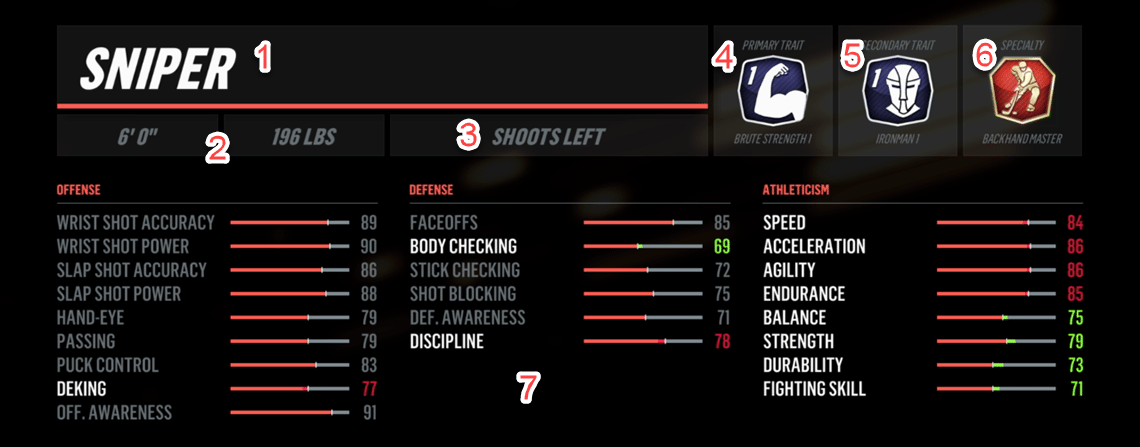
The numbers in the screenshot above correspond with the list below.
- Class: There are 12 different skater classes and 3 different goalie classes all with their own strengths and weaknesses
- Height and Weight: You can adjust height and weight for all classes! There is an affect on attributes, it can make a difference as big as 7 points up or down
- Handedness: Choose whether you want to shoot Left or Right – no affect on attributes
- Primary Trait: You can think of traits as “perks” there are 30 total in the game at launch, they give a boost to certain attributes, but also takeaway from others – you unlock more traits as you level up in the World of Chel
- Secondary Trait: All the same traits are available for your secondary slot as well, but the secondary trait gives about a 50% reduced boost compared to your primary trait
- Specialty: Specialties are situation specific perks and there are 21 total available in the game – they only give your player an attribute boost in certain in-game situations e.g. better accuracy when doing a backhand shot
- Attributes: The green and red attributes represent the affect traits, height, and weight have on your classes base attributes – view the player loadout guide linked below to see the descriptions for each attribute
All the in-depth details of each player customization is too much to include in this general tips post; you can head over to our complete NHL 19 World of Chel Player Build guide to get the low down on everything including comparing all the different player class attributes, and descriptions of those attributes!
Stamina
There is now a stamina bar for all World of Chel modes! That includes EASHL of course. This is a very useful addition to the game as you can accurately manage your player’s energy, which makes a big difference to the performance of your player.
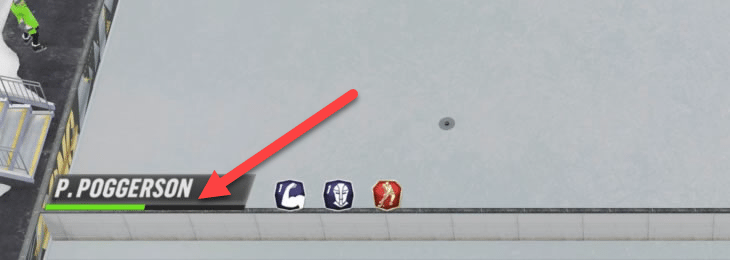
If your player is completely out of stamina then your trait and specialty bonuses are taken away until you recover some energy back. Not to mention, your player will feel much slower and less agile without any stamina.
I know holding down speed burst can be a common habit in NHL, but if you see your stamina is often low then make sure you’re holding off on speed burst when you don’t need it! Keep your energy up and use it to take advantage of any opponents that are using all of theirs.
Faceoffs
There have been a couple major changes to faceoffs for NHL 19.
- EA fixed the backhand forehand switch glitch
- Two faceoff counter changes
- Backhand stick lift beats tie-up
- Forehand stick lift beats backhand stick lift
These changes are significant because in the past going backhand was very easy to beat, anyone that knew the counters would simply tie you up. That is until the backhand forehand switch glitch was found, this let users who lined up on their backhand bait their opponent into trying to tie them up only to end up beating them on the basic forehand draw after switching.
Since EA fixed the backhand forehand glitch, they needed to make other changes to re-fix the original issue, which was the backhand grip being too weak.
So now, at least until more players learn the above, you can still bait your opponent by lining up on your backhand and then doing the backhand stick lift which will beat their tie-up that they are likely in the habit of doing from NHL 18.
See my in-depth NHL 19 faceoff counters post for more information on all the different counters and a more detailed explanation of the above.
NHL Ones!
This isn’t so much a tip as it is just wanting people to try out NHL Ones because it’s a ton of fun! One of my favourite game modes for sure. It will be nostalgic for anyone that played NHL 2005, like myself, and remembers Free4All.
Ones is a 1v1v1 half rink free for all mode that is great if you’re short on time or want to level up in World of Chel without needing to play with anyone else. With that said, NHL Threes drop-in is a great option as well if you’re playing alone. Shorter games and fewer players make for a much better drop-in experience. Players typically play all the way to the end.
Anyways, back to Ones. Ones is an excellent mode for practicing vision control while still progressing in the game by leveling up your World of Chel player. So, if you read tip #2 and need to practice skating then head over to Ones and experience the chaos.
Some info and a few quick bonus tips for Ones:
- There are NO penalties
- Whoever has the most goals after 3 minutes wins
- If say the score is 2-2-1 after 3 minutes, meaning two players are tied then it goes first to 3 goals, the player with 1 could score two first and still win
- Given the above, if there isn’t much time left and another player has a better chance at tying it up then pass it to them and help them tie it up so you have another chance in the OT
- Hitting reduces players stamina, so if you get a chance to hit someone without taking yourself out of position then do it!
- Go back and read tip #4 above, stamina is important in Ones
Expect a more in-depth Ones tips post in the future!
How to Score in NHL 19
It’s still too early to label anything as the best ways to score in NHL 19, but I’ll share all the goals from my past 5 HUT Online Seasons games and we’ll breakdown what has been most effective.
The following video has 22 goals, 20 for and 2 against:
Here is a breakdown of all 22 goals based on how they were scored:
| Cross Crease or Slot One-Timer | 12 |
| Short Side Top Corner | 1 |
| One-Handed Tuck | 1 |
| Far Side Mid to Top Corner | 3 |
| Backhand | 1 |
| Passed in | 1 |
| D to D One-Timer | 1 |
| Off the Opponent | 1 |
| Wraparound | 1 |
One-timers from the slot or cross crease are still king, no surprise there. If your opponent is leaving that one-timer open or giving you space to skate around until it opens up then just keep abusing it until they either quit or start covering it.
A distant second is the far side mid to top corner shot. Go blocker side if you can, especially aiming a bit lower in that sweet spot above the pad and below the blocker.
Even though I scored a D to D one-timer in the above video, it feels a lot weaker than in NHL 18, that could be due to the fact my HUT defenseman don’t have very good shots yet though.
Manual side to side deking with the right analog stick feels a bit slower, going forehand backhand on breakaways doesn’t feel near as effective in 19, I’d recommend sticking to backhand forehand and trying to come in on a bit of an angle.
@Brianstormed created a great video covering various ways to score in NHL 19 on breakaways, the first couple requires using tip #2 above – vision control, so fit nicely with this post 🙂
Give Brianstormed’s YouTube channel a subscribe.
Player Switching
Player switching has a new feature! And it’s great. Some may remember that in past NHL’s you could hold down RT(R2 on PS4) for a second or two and it would switch you to your last man back, instead of the player closest to the puck. This was useful when your opponent was breaking out as you could switch to your last man back without having to cycle through all your players and slow them down. That is no longer possible, but it’s been replaced with something even better!
In NHL 19, you can hold down RT and then use the right analog stick to point in the direction of the player you want to switch too. It may take a little bit of practice to get fast at it, but besides the fact you can now switch to any player you want, it is also faster than holding down the button for a couple seconds.
To switch to your last man back all you need to do is hold down RT and pull back on the right analog stick, no waiting involved.
The below clip you can see me switching around to all my players, it probably doesn’t really look like much but you can see that I’m not always switching to the player closest to the puck.
That video is from Team Practice mode, you can get there from the NHL 19 home screen via Practice Mode > Team Practice.
This feature probably won’t be seen as anything special by most, but all high level online players know how crucial it can be to ensure you switch to the right player at the right time. And conversely I’m sure everyone can agree how frustrating it is when you switch to the wrong player!
—————————————-
There you have it, my 8 essential NHL 19 tips. Hope at least some of them have been helpful 🙂 Don’t forget that ChelTips is now on Instagram, I’ll be posting quick tips there, a follow would be much appreciated!
I’ll see you all spinning around on the ice with vision control. Cheers

It’s hard to find knowledgeable people about this subject, but you seem like you know what you’re talking about! Thanks